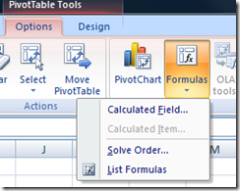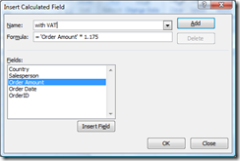Calculated fields and formulas in pivot tables
 You've been meaning to get round to it for years haven't you? Did you realise that there are some brilliant training courses online that can help. A much underadvertised resource IMHO is the office online training. It takes you through the lesson with audio narration and flash demos, then there is a practice file to work through - like homework. It has an example spreadsheet that it opens for you and a set of instructions in another window to work through. Most of the courses are 30 minutes or so - easy to fit in to your day. Why not take one lunch hour a week to improve the way you use Office tools?
You've been meaning to get round to it for years haven't you? Did you realise that there are some brilliant training courses online that can help. A much underadvertised resource IMHO is the office online training. It takes you through the lesson with audio narration and flash demos, then there is a practice file to work through - like homework. It has an example spreadsheet that it opens for you and a set of instructions in another window to work through. Most of the courses are 30 minutes or so - easy to fit in to your day. Why not take one lunch hour a week to improve the way you use Office tools?
Case in point about using Excel better: how to add a calculated field in a pivot table?
Easy. Click in your pivot table and on the pivot table tab, click formulas, calculated field. Create a formula using the fields of the pivot and it adds it in as an extra column. Easy. What most people try and do is create a formula outside the table and this gets messy when you cant address pivot fields and the formula won't copy down a column etc.
So a little bit of study pays off..