Creating a mail app to check out Active Directory org information for mail senders and recipients
In an organization or enterprise setting, you frequently get included in emails with unfamiliar people. If your organization uses Active Directory, Exchange Server 2013, and Outlook 2013, you can now use the Who's Who AD mail app to conveniently display organization metadata for email senders and recipients in Outlook or Outlook Web App. Figure 1 is an example of the mail app in action.

Figure 1. Who’s Who AD mail app displaying Active Directory information for the message sender
After installing the mail app, whenever you open a message in Outlook, simply choose Who's Who AD in the app bar and the app pane will display the following organization metadata:
- Job title and contact info for the message sender (Belinda Newman in the example)
- The sender's manager (Alicia Thornber)
- Any direct reports of the sender (Ben Miller, Jeff Price, Robin Wood, and so on).
You can display similar information for each message recipient. You can also drill down on each of the displayed managers and their direct reports.
Behind the scenes, when you select a sender or recipient, the mail app calls the Who web service to get that person’s data from Active Directory. The web service includes a wrapper that uses Active Directory Domain Services (AD DS) to access information from Active Directory. After getting the data, the Who web service serializes the data in JSON format and sends it back as the web service response. The mail app then pulls the data and displays it in the app pane. Figure 2 shows the design and major components of the mail app.
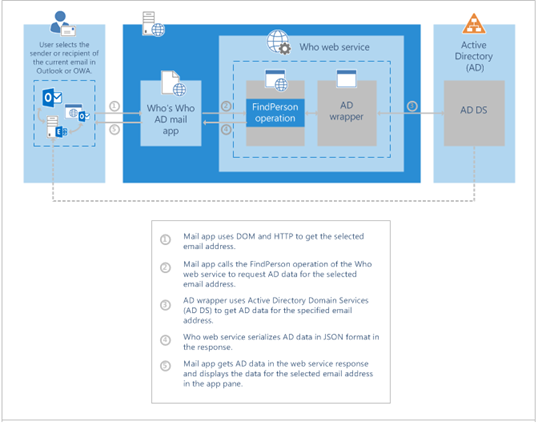
Figure 2. Relationships among the Outlook user, mail app, Who web service, and Active Directory
The Who's Who AD mail app is a prototype you can customize to your needs. Learn more about the mail app design at How to: Create a mail app to display hierarchy information from Active Directory.