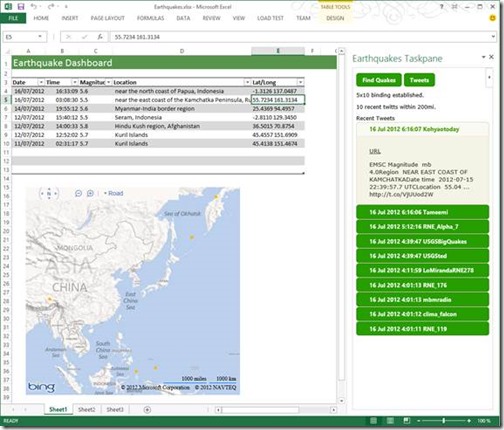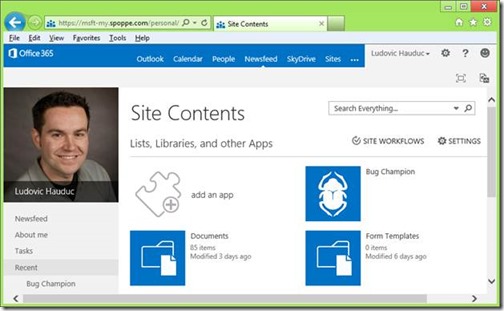Introducing the new Office cloud app model
Hello, my name is Ludovic Hauduc and I’m General Manager for the Office Platform and Store teams. It’s a really exciting time for us, as we announced yesterday the customer preview of the new Office. As you can see from the press release and the Office Next blog, we’re making deep investments in the cloud with this release.
On this blog, we want to talk about what we’ve done for developers in Office and SharePoint and hear back from you. There is already a large and vibrant ecosystem of developers building rich solutions for Office and SharePoint. Today, we are announcing a marketplace of apps, the Office Store, which will make it easier for solution builders to reach of the billion people using Office.
As we thought about the type of solutions customers want, we focused on a couple key trends. Data storage is moving to the cloud, applications settings roam, and offline is increasingly becoming the exception. Every day we use multiple devices for multiple purposes, natural interfaces are the norm. Finally, solutions people interact with are collaborative and social… it’s not just about one person being productive anymore.
To make it easier to build and deploy applications that customers trust, we created a new cloud app model for Office and SharePoint. We tapped into a few key trends in building this “cloud app model”:
- More and more companies are exposing data through public RESTful APIs,
- Web standards have matured and dominate
- Apps are everywhere
The new cloud app model enables developers to build a new class of apps, and is designed around the following key tenets:
- Web Standards: The new cloud app model allows developers to build apps for Office and SharePoint using web standards that are interoperable by design.
- Security: Solutions built on the new app model are isolated and secure by design, bringing the power of web technologies in Office and SharePoint in a secure execution sandbox.
- Performance: This new class of apps will make it easy for developers to extend and personalize end-users’ Office and SharePoint experience without impacting performance.
- Consistency: Initially focused on Office Client Applications and Web Applications, we designed and will evolve the new app model to extend our users’ experience wherever Office runs, and across more and more Office Applications.
- Flexibility and Choice: Developers can choose to use the new app model and will be able to submit apps into the Office Store. They can also continue to use the existing Office extensibility models (VBA/Add-ins/full-trust SharePoint solutions), however these solutions cannot be submitted to the Office Store, as only this new class of apps can provide a seamless installation and update experience.
What exactly are apps for Office and SharePoint?
While we’re all familiar with the concepts of apps in general, I’d like to invite you to watch some videos that illustrate examples and the concepts of this new class of apps.
Those apps can be used and designed in multiple shapes: inserted inline directly into a spreadsheet, or just as a task pane; or automatically activated within an e-mail. In SharePoint, apps can be a full page, part of a web page, or just a menu extension.
In this example, an Excel spreadsheet is extended with two apps, a “content app” (such as the Bing Map app, available from the Office Store) and a “task pane” app on the right. Both apps will travel with the document while being hosted in the cloud.
Apps for Office: A radically new User Interface for a radically new App Model
While our existing extensibility models are designed to automate our Office Client Applications at their deepest level through a rich set of Objects and APIs, the new cloud app model targets a different set of scenarios, where the document’s content is the center of the action, and where apps themselves are part of the content. Unlike Add-ins, apps for Office are saved as part of the document file format, they travel with the document and require no code installation on the user’s machine. Apps for Office interact with the document’s content using simple APIs, and since these APIs are common across Office Applications, the same app can easily work in both Word and Excel for instance, with no code change.
Try this yourself! Download and launch the preview of the new Excel or Word go to Insert > Apps for Office, select one of the apps currently in our store, and play with it. I’d recommend trying the Bing Map app for Excel or the Bing News Search app for Word, to get a feel for this new concept.
Apps for SharePoint: Putting the user in control
SharePoint has long been a hub for collaboration, document management, and data. Apps for SharePoint help put the user in control, by making it easy to quickly find an app that solves a business need. There will be customers who need help organizing an event… and you can build an app for that. There will be customers who need an easy way to manage resources across multiple projects… and you can build an app for that too. End users can quickly find and acquire apps available from the Store, without having to go through their IT departments. We’ve significantly lowered the barrier for app acquisition and management.
You can just go to a site and quickly see the list of apps already installed as well as add new ones from the Office Store:
In addition to the power of apps within SharePoint, we’ve also seen a desire by developers to leverage SharePoint’s services when building their own standalone apps, like a phone app or a Windows 8 app. Even for simple services like file storage, SharePoint’s rich set of versioning/compliance/and governance works on any document library, which means that you’ll be able to build apps for business users that meet all of their needs without you having to do any extra work. All of SharePoint’s services are RESTful, which makes it incredibly easy to build your own standalone application that is powered on the back end by Office 365.
So, how to get started building apps?
The new cloud app model embraces web standards and technologies to give developers choice and flexibility to build apps, with consistency across Office and SharePoint products.
For the first time, you can build apps for Office and SharePoint with what you already know: use familiar languages and web technologies such as HTML, CSS, JavaScript, ASP.NET or PHP ; your favorite web development tools, and just about any hosting environments to develop, test and deploy your apps.
For the first time, develop solutions that don’t work only for Word, or only for Excel anymore. You can now build your app once, and reuse it across Word and Excel using HTML5, CSS and JavaScript code. Depending on your app, you can even reuse most of your code to use your app in SharePoint!
For the first time, build an app for SharePoint with 100% parity between SharePoint Online as part of Office 365 and SharePoint on-premises.
Apps are just web applications, developed with client-side and server-side code and interacting with Office and SharePoint thanks to a new JavaScript API for Office, the new OAuth support, REST end points, and expanded JavaScript CSOM for SharePoint. Apps are not tightly-coupled to Office and SharePoint. They run off-box, in the cloud, giving developers and IT administrators the flexibility that they need to respectively develop and maintain apps, or manage Office and SharePoint products life cycles and version upgrades. Apps have minimal footprint on the desktops or the servers.
An enhanced development experience on dev.office.com
We are thrilled to launch a new Developer Center, dev.office.com, dedicated to apps for Office and SharePoint. Here, you’ll find the best resources to build apps and submit them to the Office Store.
For the first time, you can jump right into developing with nothing more than your browser. We’ve partnered and worked with the Visual Studio and Azure teams to provide you with the environment and web development tools that you need for a quick start. Actually we are even shipping a brand new tool for the occasion: “Napa” - Office 365 Development Tools built by the Visual Studio team. “Napa” is offered as a free app for SharePoint in the Office Store, it is a light and browser-based set of developer tools that can be added to a SharePoint Online Developer Site. This is the best app for SharePoint I’ve seen so far!
Once you’re done, simply submit and publish your apps to users through the Seller Dashboard to the Office Store.
One billion people use Office worldwide. One copy of Office 2010 is sold every second, and it’s been deployed 5 times faster than the previous version (Office 2007) within enterprises.
This is our first step towards this model, apps for Office and SharePoint deliver new scenarios and provide a brand new user experiences by combining cloud services and web technologies directly in Office and SharePoint.
What about our existing extensibility models?
Our classic extensibility models are fully supported in the new Office and SharePoint. For Office, this means VBA code, COM add-ins and VSTO solutions will continue to work and be supported. For SharePoint, this means that previously released solutions extending SharePoint on-premise will continue to run as expected and be supported, this includes solutions running with full-trust.
We’re excited to bring the new app model as a way to offer more choice and flexibility for our developers, at the same time, we’re standing behind the existing ecosystem of Office and SharePoint solutions.
So, what’s next?
I truly hope you feel as excited about the possibilities as I am now! Through this blog, we want to open the dialog and hear back from you.
As a next step, I’d like to invite you to:
- Try the next Office available from the Preview Site, and learn more about the investments we’ve done in the new Office and SharePoint on the Office Next Blog and SharePoint Team Blog
- Browse the Office Store to try out some apps !
- Visit dev.office.com and sign up for your own Office 365 developer tenant to get started with you first apps!