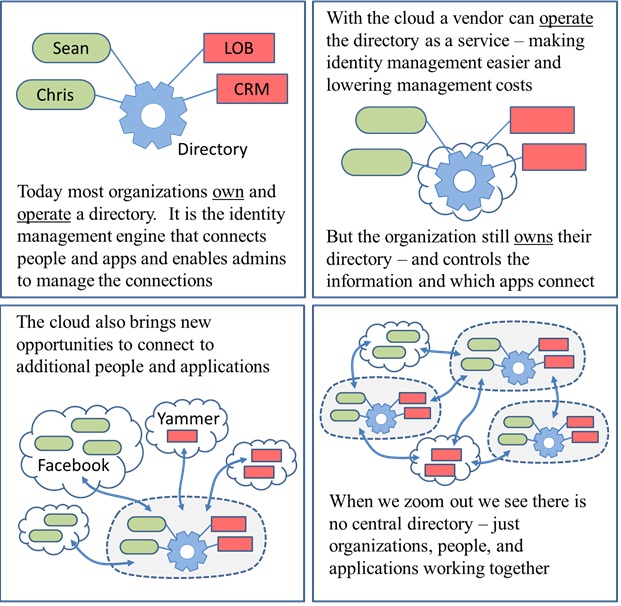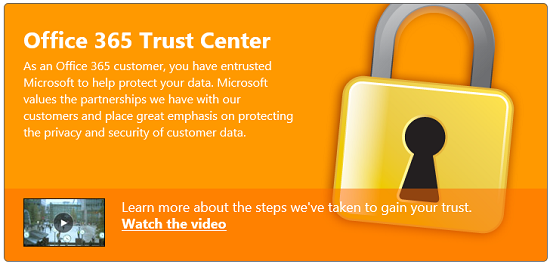Innovate with Cloud Computing
Businesses use technology to improve productivity. They need it to speed up innovation, and help with the basic needs to save money and get more done.
Internet-based subscriptions make cloud computing a cheaper way for businesses to get computer technology working for them. Capital expenditure and maintenance can largely be taken care of by cloud providers in return for a fee based on actual use. Because of scale and automation, that fee is typically less than your actual costs would be running services yourself.
Today's Microsoft cloud solutions can help businesses:
- Keep email, calendars, and documents in sync, no matter where you access them.
- Host online meetings, with rich voice, video, and document sharing.
- Keep track of customer relationships and gain insight from data.
- Create a simple website to provide information about your business to the world.
- Store and quickly process enormous amounts of data for business or scientific insight.
- Help keep an organisation’s computers and phones secure and running smoothly.
- Efficiently host sophisticated custom websites, business apps, and virtual machines.
You can move at your own speed – Microsoft’s flexible approach allows the mix of private or public services (either in NZ or in a global datacentre) that suits you. There is no “our cloud or nothing” ultimatum.
This article summarises some of the circumstances in which it's worth considering a cloud option, and some of the factors to weigh up when moving business-critical support services to the cloud.
What is cloud computing?
A “cloud service” is a large-scale service powered by computers. Most of them can be accessed over the Internet.
If you physically visit a “cloud” you would see thousands of computers, just the bare bones without screens or keyboards, stacked up neatly in racks inside ventilated containers. The facility they’re all kept in is known as a datacentre.
What’s great about cloud services is that they leave the routine aspects of computing to be managed by specialists at a scale that allows for automation and more efficient resource usage.
Cloud services can greatly reduce the environmental impact of computing because they are so much better at sharing resources.
Keep in sync
Email and documents are staples of business communication, but no one wants to have to spend time filtering out the spam.
Information is most useful when it’s accessible from anywhere, and synchronised so when you’ve read and replied with some edits on a document, you want all of that information to also be in sync on your PC or slate without needing to do anything special. And sometimes it’s also convenient to have web browse access to save costs or when there’s nothing better available.
Backups and archiving are critical, but few of us have time to keep offsite backups every day.
In the past, wiring up different systems to make all of this work and keeping it up to date was comparatively expensive, and generally only larger organisations could really achieve it. Today, even individuals working in home offices can have this technology at their fingertips with a simple per user monthly subscription.
For businesses that don’t have a website or find it difficult to manage, they can also get a website included as an easier way to build an Internet presence.
Cloud services also provide places to keep documents and collaborate on them within the organisation and with others you trust.
Office 365 is the Microsoft cloud that helps you keep in sync. The features described here are from the Exchange Online, SharePoint Online, and Office Web Apps components. A new version of the web apps has just been announced (image below)! A local or private cloud equivalent would use Exchange and SharePoint servers.
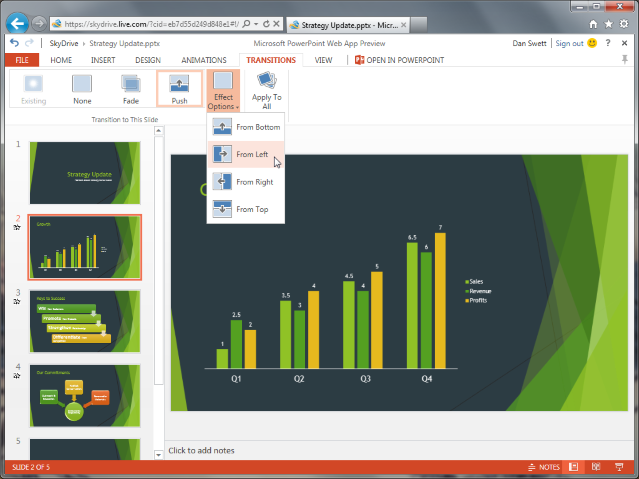
Communicate and collaborate
We spend much of our working day communicating, and a significant budget on travelling to meetings.
The Lync Online cloud service provides an online meeting space that can be used for conference calls and video conferences from one PC, slate, or smartphone to another. The meeting space allows for instant messages, and sharing of documents or a computer screen. It can be accessed with just a web browser, or people can dial-in if they prefer.
Of course, it also works perfectly well for private calls from one PC, slate, or smartphone to another. Sometimes we just want a quick reply to a question and it’s easier to send an instant message. People who use Lync Online find this a simple way to get things done faster.
Office 365 is the Microsoft cloud that helps you communicate and collaborate. The features described here are from the Lync Online component. A local or private cloud equivalent would use Lync servers.
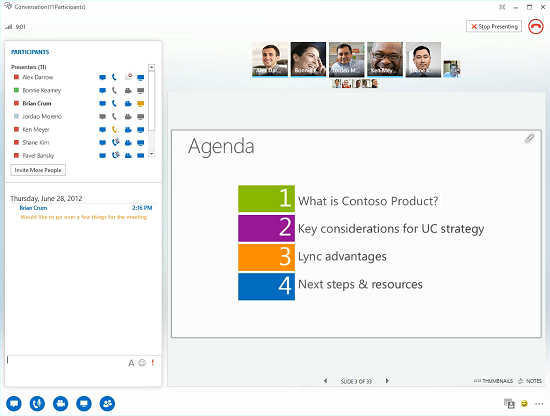
Customer relationships
Every business needs to keep its customers happy, regardless of which employee might be working with the customer that day. Customer Relationship Management software helps to provide continuity and meet customer expectations, but it can’t live up to its promise if it’s costly to deploy and then employees don’t use it.
Cloud services make the deployment much simpler, and Dynamics CRM Online can integrate directly with Microsoft Outlook. Many businesses report that this is much easier than services that require information to be re-entered in a separate tool or website.
The simplicity of being able to use Microsoft Outlook as the hub for relationship management encourages employees to actually keep the customer relationship and transaction data current.
Dynamics CRM Online is the Microsoft cloud that helps to manage customer relationships and gain insight from transaction data. A local or private cloud equivalent would use Dynamics CRM.
Computer and phone security
There is a proliferation of devices in many modern workplaces. Desktop PCs, laptops, smartphones, and slates all need to be maintained so that they run smoothly. They all need to be kept up to date for security purposes. For many, this becomes a complex and costly operation. Worse still, it is too often ignored until there is a serious data breach or loss of business.
There are cloud services to keep a wide range of PCs and gadgets working in top form. As well as helping with security and servicing, cloud services can perform functions like encrypting sensitive data, or using just an Internet connection to wipe gadgets that go missing.
Windows Intune is the Microsoft cloud that helps keep Windows PCs, iPhones, iPads, and Android devices in shape. Windows Intune currently includes a subscription upgrade to Windows 7 so that PCs can be upgraded to the latest operating system technology. A local or private cloud equivalent would use System Centre technology.
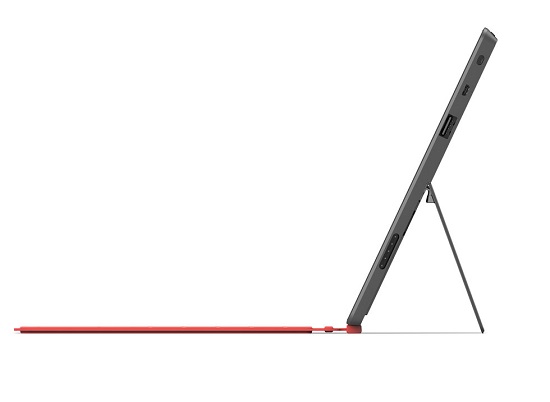
Big data
Sometimes you have a lot of data that needs to be worked on quickly. Before cloud computing, it was common for organisations to invest building in datacentres and super computers of their own so that they could crunch data, or deal with massive spikes in customer demand (when many people visit a website, or provide data for processing simultaneously). These resources would often lie idle once the crunching was done.
Cloud computing allows for much more efficient sharing of resources, with enormous potential for cost savings. Instead of large capital investments, it’s now possible to simply send a “job” to the cloud to be processed, and have it returned soon after.
Windows Azure is the Microsoft cloud that provides massive data storage and data crunching capabilities, with ready access to SQL Database capabilities as well as Apache Hadoop. The local or private cloud equivalent would use Windows Server and SQL Server.
Sophisticated custom sites, apps, and VMs
Some business websites and applications can’t just be built from out-of-the-box components, and need a little (or a lot) more work.
New sites and services can now be cloud natives – created in the cloud, for the cloud. This provides the highest level of efficiency and greatest benefit, as it hands over responsibility for taking care of the underlying operating system to the cloud provider.
At other times, businesses may prefer to take a more conservative approach, where they continue to maintain all aspects of the system but simply want an efficient and reliable place to host a virtual machine they have created. This could also be the best choice for moving legacy applications to the cloud without changing code.
Of course, access can be restricted to an organisation’s authorised employees using a virtual network where that is appropriate, so “public cloud” resources can be private to an organisation.
Windows Azure is the Microsoft cloud that provides many options to build websites, applications, identity management solutions (illustrated below), media services, and virtual machines for public or private use.
Windows Azure websites can be built with ASP.NET, PHP, or node.js and deployed in seconds with FTP, Git, or TFS. Click-to-install support is available for a growing library of open source apps, such as WordPress. Windows Azure apps can be built with .NET, Java, node.js, Python, and more. Windows Server and Linux VMs can be deployed on Windows Azure.
A local or private cloud equivalent would use Windows Server.
Security
Malicious attempts to infiltrate computer infrastructure have become more frequent and more sophisticated. When these attacks succeed, the consequences for the victims can be serious. Confidential information and personal information are at risk.
In this environment, we hear that security is often the number one consideration for organisations when considering the future of their technology infrastructure. Security is a valid concern, and we encourage organisations to consider their options carefully.
Microsoft takes these concerns seriously and has applied its experience with the Security Development Lifecycle to its cloud services. Many organisations find that our cloud services can provide a higher standard of security at lower cost than they would be capable of maintaining with their own in-house systems.
Our goal is to operate each layer of the services as securely as possible, and to give organisations accurate information about our security, so that organisations can make informed comparisons. Each year, Microsoft cloud datacentres undergo third-party audits to validate compliance with our policies and procedures.
Privacy & Data Use
Microsoft provides a coherent, robust, and transparent privacy policy emphasizing that organisations maintain ownership of data we hold or process on their behalf.
Microsoft enterprise cloud services such as Office 365, Windows Intune, and Windows Azure do not build advertising products out of customer data. We don’t scan customers’ email or documents for building analytics, data mining, advertising, or improving the service.
Customers can remove their data whenever they choose to.
Transparency
With Office 365, you know where the major data centres are located, and how we determine where your data is stored. Microsoft offers detailed information on who can access your Office 365 customer data, and under what circumstances they access it (e.g., customer support).
As an Office 365 administrator, you can choose to receive updates regarding data centre location changes, as well as security, privacy, and audit information.
You can find out more about Microsoft’s work to build trustworthy cloud services at the Office 365 Trust Centre, the Windows Azure Trust Centre, the Dynamics CRM Online Trust Centre, and the Global Foundation Services website.
Verification
To help decision makers compare their options, the company has provided detailed information, certified to the standards such as ISO 27001, signed the European Union Safe Harbour agreement, and provided public responses to the Cloud Security Alliance’s Cloud Control Matrix.
Microsoft offers a comprehensive standard Data Processing Agreement (DPA) to all Office 365 customers. A DPA addresses privacy, security and handling of customer data.
Private cloud
There are many Government and business customers who would like to use cloud technology to drive efficiency and innovation, but prefer to have the choice to keep some data or services with a New Zealand provider, or at their premises.
For them, the ability to set up a private cloud using technology developed by the same people that engineer leading global cloud services is an advantage. Built on decades of experience gleaned from running massive datacentres at scale, Windows Server 2012 works with System Centre 2012 to provide private cloud-optimized environments for customers of all sizes.
Windows Server 2012, currently available as a Release Candidate, delivers hundreds of new features and enhancements spanning virtualization, networking, storage, user experience, cloud computing, automation, and more.
Getting on with business
The era of the cloud is here. Businesses have unprecedented choices for how and when to deploy technology that will help them innovate or save. They have more choice than ever about how much of the logistics they want to manage themselves, or hand off to specialists running NZ or global datacentres so they can get on with their core business. Great broadband infrastructure makes for a smoother and more productive experience with cloud solutions that has been possible in the past.
For those who want to evolve their skills and their businesses, the opportunity to help others get on board with domestic or global cloud services has never been better.
Article by Waldo Kuipers, Corporate Affairs Manager, Microsoft New Zealand Limited