Eject or Undock a Laptop PC from Command Line or C#
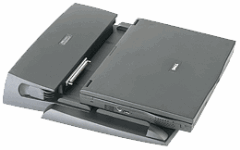 Took me awhile to find this, so it is worth sharing. If you have a computer (usually laptop, notebook, etc) with a docking station and want to tell the PC to undock itself from the station from the command line, this is it. For me the scenario is that I frequently undock my system to take it home or to the office, which means I manually hit the undock button, remove the PC, open up the lid, wait for it to respond, then close the lid to put it to sleep. Now I have a little batch file that I click that undocks the PC and goes to sleep a few moments later. I’ve tested that this works for Windows XP (WinXP), Windows Vista, and Windows 7 (Win7).
Took me awhile to find this, so it is worth sharing. If you have a computer (usually laptop, notebook, etc) with a docking station and want to tell the PC to undock itself from the station from the command line, this is it. For me the scenario is that I frequently undock my system to take it home or to the office, which means I manually hit the undock button, remove the PC, open up the lid, wait for it to respond, then close the lid to put it to sleep. Now I have a little batch file that I click that undocks the PC and goes to sleep a few moments later. I’ve tested that this works for Windows XP (WinXP), Windows Vista, and Windows 7 (Win7).
Here is the command line…
rundll32 cfgmgr32.dll,CM_Request_Eject_PC
And here is some C# code from the entry I added to pinvoke.net,
the Visual Studio solution with code is here ejectpc.zip
class Program
{
[DllImport("cfgmgr32.dll", SetLastError = true)]
static extern int CM_Request_Eject_PC();
static void Main(string[] args)
{ CM_Request_Eject_PC(); }
}
Worth noting is that the command begins the undock process, notifies the user via the normal hardware mechanisms that the PC is ready for undock, and then waits for the user to either undock the machine or a timeout. This is handy for knowing when the machine was actually undocked.
And yet another option is to use a little bit of .vbs windows script code, ejectpc.vbs
CreateObject("Shell.Application").EjectPC
References
- sleep.exe from Gammadyne
- Call CM_Request_Eject_PC from C# on pinvoke.net
- CM_Request_Eject_PC reference on MSDN Library
- Put your PC to sleep from the command line by Omar Shahine
- EjectPC Method for scripting on MSDN Library