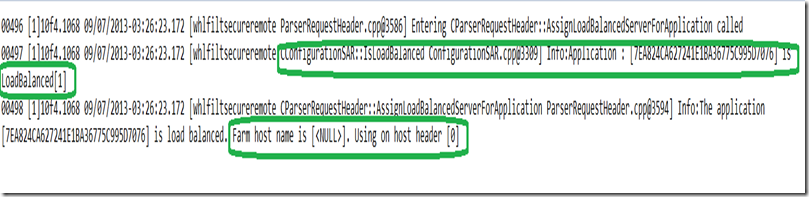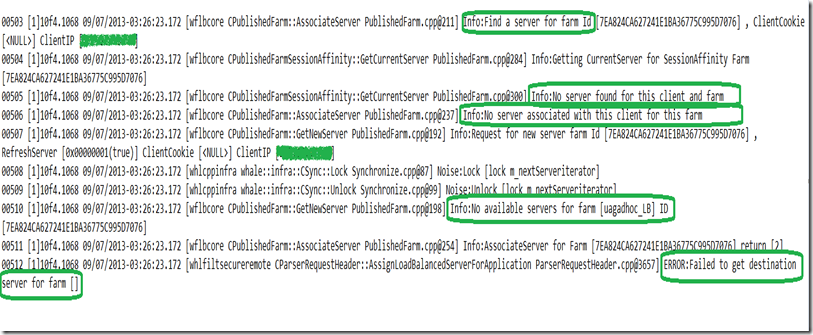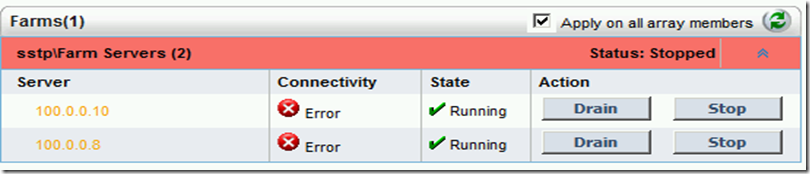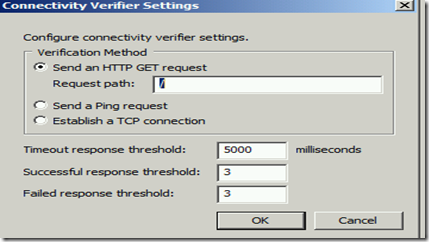Unable to access an application published through Forefront Unified Access Gateway using the “Farm of Application Servers” option
This is a little different scenario than the usual ones as it involves the Application Farm in UAG.
The scenario was, when we were publishing an application using a single application template, it was working fine. But, when we configured it using the “Application Farm”, it did not work.
So, we gathered the UAG traces on the UAG server while trying to reproduce the issue with the “Application Farm” option configured on UAG.
For more information on how to collect and analyse the UAG trace, please have a look at the Article below:
https://blogs.technet.com/b/ben/archive/2010/09/03/uag-tracing-made-simple.aspx
Once we got the logs, we analysed them and could see the flow described below:
UAG identifies that it is a Load Balanced Application, but then its not able to find any “Farm Host Name” and the “Host Header”:
Then it tries to find out a Server in the Farm but its not able to find one and hence fails with an Error:
After looking at the error above we went into the Web Monitor on UAG to check the Farm Monitor and here is what we saw there:
It looked that the connectivity verification to the Farm Members was Failing. SO, we looked into the Connectivity Verification method configured for this Web Farm and it was like this:
As the GET Request was failing, we changed the Connectivity Verification method to PING in the above setting. And once we did that we could see the Connectivity Verification passing.
And now when we tried to access the application using the “Application Farm” on the UAG, it worked.
AUTHOR
NITIN SINGH
SUPPORT ESCALATION ENGINEER, FOREFRONT EDGE SECURITY, MICROSOFT