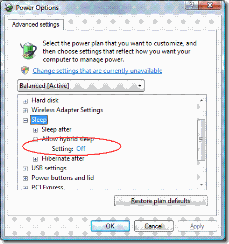Where is Hibernate?
Everybody loves this option. In case you don’t have this in your shutdown options in Vista, make sure you have checked the following:
- Does your system support Hibernate ? –well in some cases that means tampering with your BIOS power settings!!!! –at least that was my case with my brand new motherboard- but typically a “modern” PC is OK. Just have in mind that if S1 and/or S3 are supported then you are OK. Type powercfg –a in a command prompt (run as administrator) to check this.
- Make sure that you have the “Allow Hybrid Sleep” options “Off”. Go to Control Panel –> Power Options –> Change Plan Settings (on your Preferred Plan)->Change Advanced Power Settings.
- Now try the powercfg –h on -note run the command prompt as Administrator. This should make the “Hibernate” option visible to your shutdown options.
- If you have wireless mouse and/or keyboard, make sure you have the options “Allow the device to wake the computer” UN-CHECKED. This option is checked by default (to alter this option go to Control Panel –> Mouse –> Tab Hardware –> Click Properties Button –> Click Change Settings Button –> Tab Power Management –> there you go….). Do the same for your wireless keyboard. If you don’t do that, chances are you PC will reboot right after a hibernate.
That’s it.
Ετικέτες Technorati: Vista tips