The “Assign To” field in TFS 2008
A quite common customer’s demand is to narrow the Assign To combo box in work item’s form in TFS. By default this field displays all the valid members of TFS server.
The most reasonable (and common) choice for this field is the members of the project’s Contributors group.
If this is what you need, follow these steps:
1) Install Team Foundation Power Tools in your client machine.
2) In Visual Studio 2008, go to Tools –>Process Editor->Work Item Types->Open WIT from Server
3)Select the work item of your choice (task, bug, etc)
4) Double Click on the “Assign To” field 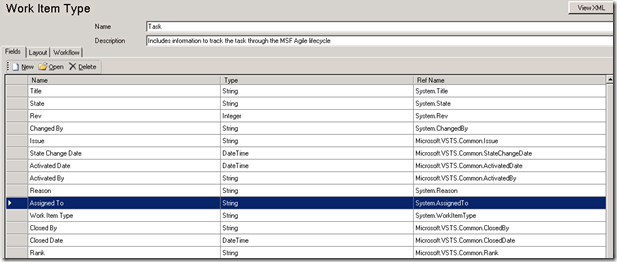
5) On the Field Definition form, select the Rules tab. Delete the default value (VALIDUSER) and click Add. In the popup form add the [Project]\Contributors. 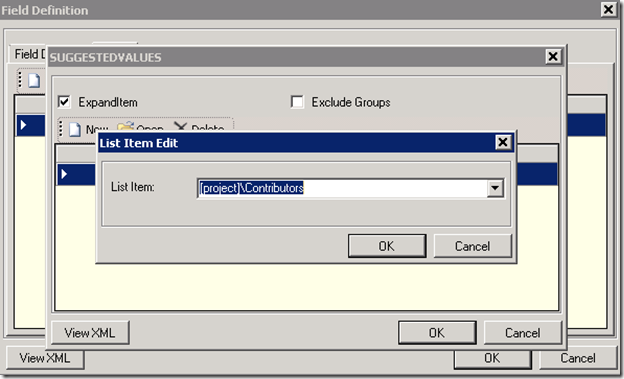
Press OK to all dialogs and save the Work Item template in your server.
That’s it. Click refresh in Team Explorer and try to add a new work item, check the Assign To combo box values….
The same seems to work in TFS 2010 RC as well.