TouchDevelop v2.5: new tutorial, artwork, forum, and more
Today, the TouchDevelop team releases the latest app update for Windows Phone 7: learn how to play random songs by shaking your phone, integrate picture and sounds from the web, and much more.
We fixed several bugs you reported to us, and we also added new APIs. You can install the latest version directly via Zune; you might have to wait a few hours before the latest TouchDevelop version becomes available in your marketplace.
Like TouchDevelop on Facebook to stay up to date. Visit touchdevelop.com to see all the scripts that people have created with TouchDevelop.
New in-app tutorial
 We refreshed the tutorial in the app: learn how to play random songs by shaking your phone. Just follow the easy steps of the tutorial after you tap on “Take the tour!” in the app, or read the tutorial walkthrough (PDF).
We refreshed the tutorial in the app: learn how to play random songs by shaking your phone. Just follow the easy steps of the tutorial after you tap on “Take the tour!” in the app, or read the tutorial walkthrough (PDF).
If you get stuck at any point, you can stop the tutorial, and start over.
Pick pictures and sounds from the web

 Maybe you already had a great game idea, but didn’t know how it import picture and sounds? We now made it easier than ever to add your artwork to a script: For pictures and sounds, you can browse through web pages, or type in a URL. Once you have found a page with your picture or sound, you can select a particular picture or sound from a list. For sounds, only WAV files are supported. Only the link is embedded in the script, and the actual content is downloaded when the script is started for the first time. You can use SkyDrive to host your image and sound files, share your files, and get public links.
Maybe you already had a great game idea, but didn’t know how it import picture and sounds? We now made it easier than ever to add your artwork to a script: For pictures and sounds, you can browse through web pages, or type in a URL. Once you have found a page with your picture or sound, you can select a particular picture or sound from a list. For sounds, only WAV files are supported. Only the link is embedded in the script, and the actual content is downloaded when the script is started for the first time. You can use SkyDrive to host your image and sound files, share your files, and get public links.
As you can see on the left, in the script editor, there is a new pivot art, where you can manage all your art (currently: pictures, sounds, colors).
In the expression editor, shown on the right, you can create new art via one of the art buttons. The combined strings, art button replaces the former string button. The new strings, art button now opens up a nested calculator view where you can choose between inserting a string, picture, sound, or color. You can quickly access any art you have already created via the top-level art service.
Pick colors
 Besides pictures and sounds, you can now also insert colors by selecting them via a color picker.
Besides pictures and sounds, you can now also insert colors by selecting them via a color picker.
Just like for pictures and sounds, colors get a name which appears under art, so you can refer to them later again.
For the awesome color picker, the TouchDevelop team got help from Oren Nachman, who works in the Windows Phone team.
Better organization of your installed scripts

 Since v2.4, it’s been very easy to run scripts published by other people – just to go to new/top/featured script lists, and tap on the icon to run download and run a script! As a side effect, you might have downloaded many scripts, which clutter you installed scripts screen, and you no longer easily find your own scripts…
Since v2.4, it’s been very easy to run scripts published by other people – just to go to new/top/featured script lists, and tap on the icon to run download and run a script! As a side effect, you might have downloaded many scripts, which clutter you installed scripts screen, and you no longer easily find your own scripts…
We fixed this problem! The installed scripts page is now a list with categories – tap on any category title, and you can quickly jump to any other category.
recent and updates are special categories which contain scripts that will also appear in one of the other, regular categories. recent obviously holds scripts you recently accessed, while updates holds scripts for which updates are available. (Remember that in order to publish an update for a script, you must not change its name.)
Semantic zoom: pinch in action editor
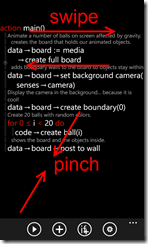 You probably already knew that you can swipe left and right in the action editor to move around between all your actions.
You probably already knew that you can swipe left and right in the action editor to move around between all your actions.
We added one more way for you to quickly go to a different action: pinch to open up the list of all actions.
General discussion forum in the app
 The last TouchDevelop update added a feature that allows you to start a discussion about any particular script, and to reply to comments.
The last TouchDevelop update added a feature that allows you to start a discussion about any particular script, and to reply to comments.
This TouchDevelop update now allows anyone to discuss general TouchDevelop questions which are not related to any particular script. Just go to the top-level forum page, and start a new discussion, or reply to an existing comment.
Ask a programming question, or anything else. Of course, you have to log in before you can post a comment.
Pin installed/new/top/featured/forum/notifications
 Are you curious about the latest TouchDevelop scripts, or the latest forum questions? Do you want a faster way to get back to your installed scripts?
Are you curious about the latest TouchDevelop scripts, or the latest forum questions? Do you want a faster way to get back to your installed scripts?
You can now pin installed/new/top/featured/forum/notification lists to phone start screen, and open them with a single tap.
New APIs and many bug fixes
As always, we added new APIs. Check out these new samples:
- https://touchdevelop.com/ryor – how to use the date picker
- https://touchdevelop.com/gggs – how to use the time picker
- https://touchdevelop.com/eifq – how to use set foreground and background colors and pictures on the wall