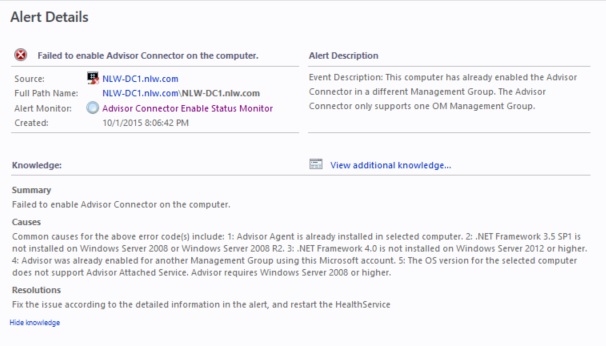SCOM/OMS - Failed to enable Advisor Connector on the computer.
Problem
After rebuilding SCOM and reconfiguring OMS (Operations Manager Suite, formerly System Center Advisor and Operational Insights) I started getting these errors on my client servers:
Log Name: Operations Manager
Source: Advisor
Date: 10/28/2015 6:20:43 AM
Event ID: 54014
Task Category: None
Level: Error
Keywords: Classic
User: N/A
Computer: xxxx
Description: This computer has already enabled the Advisor Connector in a different Management Group. The Advisor Connector only supports one OM Management Group.
At the same time I see this alert in the SCOM console:
However when I checked the control panel applet, I only saw only one Advisor management group listed!
Solution
After some research, I finally found the answer buried in a MSDN forum. Basically OMS gets its management group information from various regkeys, not what you see in the applet.
Delete the following regkeys and restart healthservice/MMA.
- SYSTEM\CurrentControlSet\services\HealthService\Parameters\Management Groups\AdvisorMonitorV2 (node and subtree)
- SYSTEM\CurrentControlSet\services\HealthService\Parameters\Registered Connectors\{A052BD1A-7DDC-4BB1-B9F8-CEA9F31F61E7} (node and subtree)
- SOFTWARE\Microsoft\System Center Operations Manager\12\Advisor\RegisterToManagementGroup (value only)
Reference
Credit goes to Daniele Muscetta and his forum reply here: https://social.msdn.microsoft.com/Forums/en-US/8e0ffa61-68a0-4669-a729-ae4cd67cffbc/advisor-connector-enable-status-monitor-failed-to-enable-advisor-connector?forum=opinsights