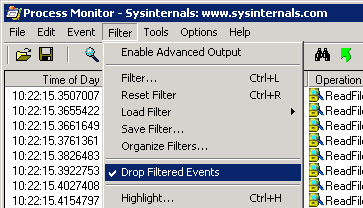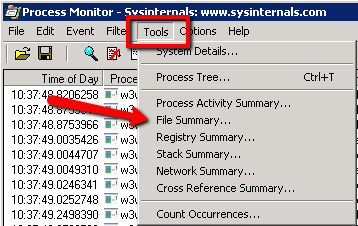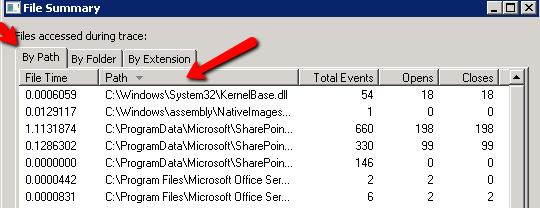SP2013 - Crawler is unable to crawl some file share directories.
Hi Search Enthusiasts !
Today I would like to share a SP2013 crawl issue one of my customers faced a while back.
A File Share content source was set up in the Search Service Application but everytime a full crawl completes the crawl log was showing that no documents were sucessfully indexed.
How to troubleshoot that crawl behavior ?
One of the best tool to validate the crawl behavior against file shares is ProcMon (https://technet.microsoft.com/en-us/library/bb896645.aspx)
To investigate the crawl, here's what you could do
- Start ProcMon on one or more Crawl Components. Since SP2013, it is now impossible to determine which crawl component will crawl your content source.
- Set up the Filter on the process mssdmn.exe.
- You may want to drop the Filtered Event to avoid huge memory consumption (Procmon events capture is backed by Virtual Memory).
- Start your capture
- Run a Full Crawl against your file share content source.
- Upon completion, go to the corresponding ProcMon (since you might have one per Crawl component).
- Go to Tools/File Summary
- Sort by Path
- Choose a File Share Directory path for instance (i.e. "\\fileshare1\dir1") and double-click.
- Back to the main ProcMon events window, Look for some QueryBasicInformationFile operation.
5/7/2014 9:56:35 AM 9:56:35.9568217 AM mssdmn.exe 7636 QueryBasicInformationFile \\fileshare1\dir1 0.0000062 SUCCESS CreationTime: 4/2/2011 7:00:55 AM, LastAccessTime: 5/7/2014 9:56:34 AM, LastWriteTime: 4/2/2011 8:23:22 AM, ChangeTime: 5/7/2014 12:24:49 AM, FileAttributes: DO
On the directory, check the File Attributes. In our case they were set to DO
D stands for Directory
O stands for Offline
For reference : https://hiddencodes.wordpress.com/2013/10/08/decode-attributesfileattributes-value-in-procmon-output/
By default, the crawler doesn't crawl offline files !
How to change that default crawl behavior ?
To crawl offline files, on each crawl component,
- Regedit the following hive HKEY_LOCAL_MACHINE\SOFTWARE\Microsoft\Office Server\15.0\Search\Global\Gathering Manager
- Add a new DWORD called CrawlOfflineFiles
- Set the value to 1
- Restart the osearch15 service on all Crawl Components.
- Start a Full Crawl.
Et Voila ! Your Offiline files should now be crawled and searchable.