Platform and Configuration Selection in Visual Studio 2010 Express for Windows Phone
Update: D’oh. I just now realized that Michael beat me to this topic five days ago. You can see his version on his blog: https://klucher.com/blog/expert-settings-for-multiplatform-development.
One thing most XNA Game Studio developers are likely missing when using Visual Studio 2010 Express for Windows Phone is the ability to choose their solution platform and configuration. These two options are what you use to choose between Debug and Release (along with any other configurations you make) as well as choosing between various platforms (Windows, Xbox 360, Windows Phone, etc). By default, these options are only found if you view the Solution Configuration dialog, however you can easily add these to your standard tool bar for easy access.
Here's the default toolbar in the VS2010 Express for Windows Phone:
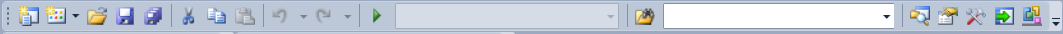
You can see there is no platform or configuration options available. First up, we need to switch to "Expert Settings" which will give us the configuration drop down as well as enable us to add the platform drop down. To do this you use the Tools->Options->Expert Settings option:
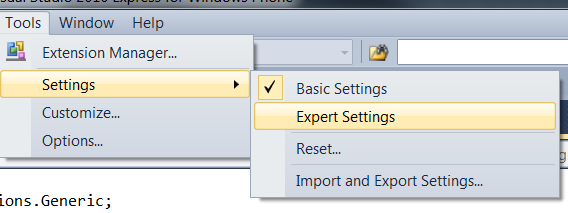
Once you've done that you'll notice that your standard toolbar is already updated with some more options, one of which being the configuration drop down:

Next we want to right click on the tool bar and choose the Customize option so we can add the platform selector to the menu:
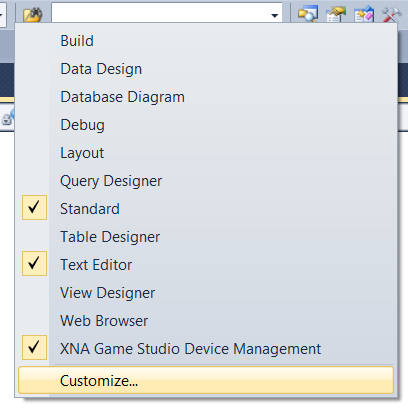
Switch the dialog to the Commands tab and choose the Standard tool bar. Then scroll down and highlight the divider after the Solution Configurations because the commands we add are inserted above the selection and this will place our platform drop down where we want it on the tool bar:
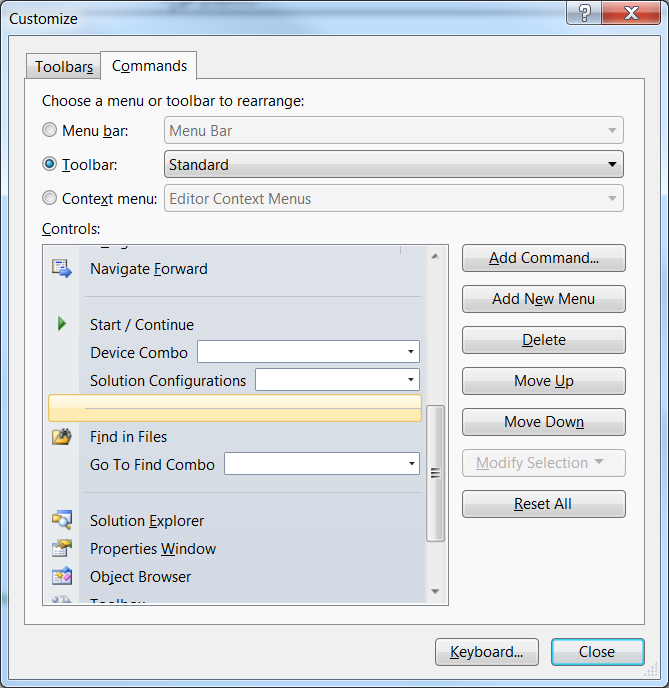
Next click on the Add Command button to bring up the dialog that enables us to actually add things to the bar. We want to choose the Build category and scroll all the way down to Solution Platforms.
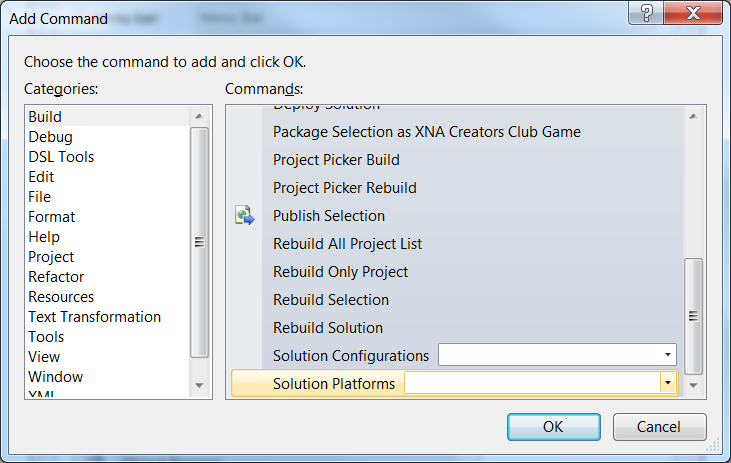
Then just hit OK to add that and close on the Customize window. After everything's all done you should have a toolbar that lets you easily switch between configurations and platforms, making your life as an XNA Game Studio developer much nicer.
