Getting Started Building Apps for Windows 10
Windows 10 represents a truly unique opportunity for developers to target as many devices as possible with their code. The new Universal App Platform within Windows 10 will allow developers to build apps using a single core api surface and then target phones, tablets, desktops, Xbox, IoT devices and even hololens. With the upgrade path to Windows 10 being made very easy for users of Windows 7 and 8, and of course license free versions for IoT and small device makers, Windows 10 represents an opportunity for developers to build apps that target a pretty big user base. Right now the potential is 1.5 billion, but with the recent announcements of Windows 10 in IoT this number is set to grow significantly.
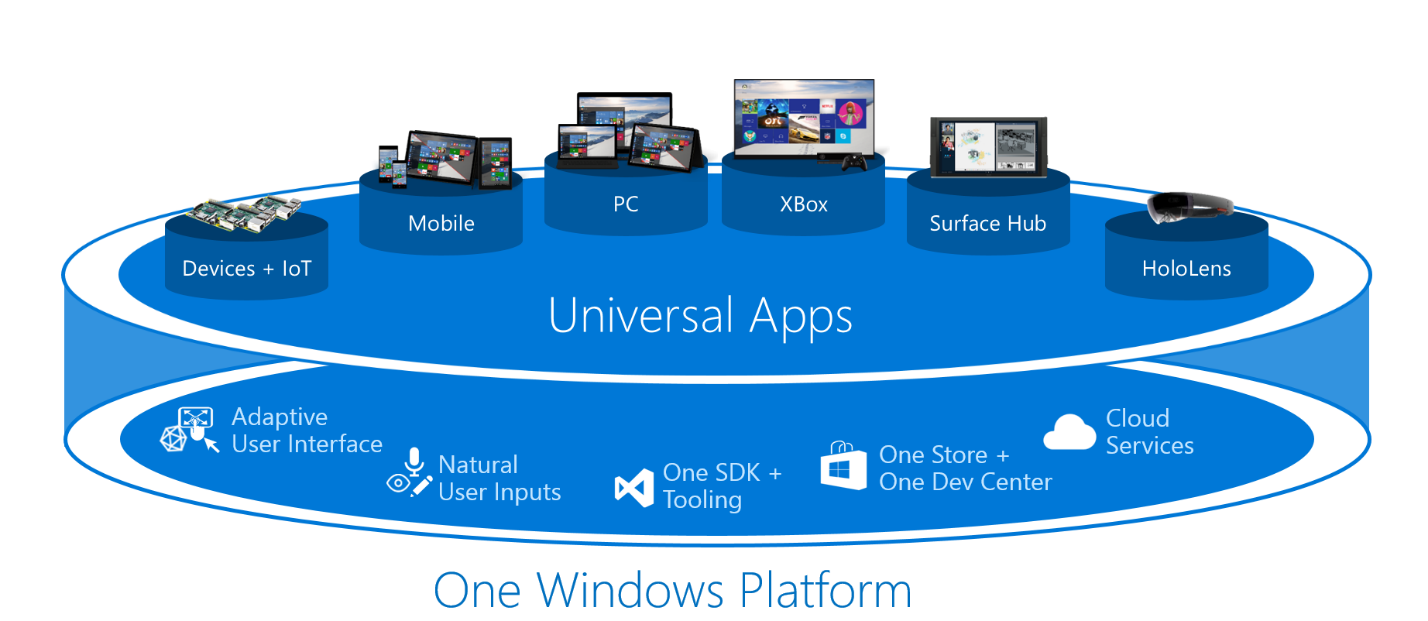
With Windows 10 due to release this summer, I would encourage developers to start looking at the sdk and tooling now and become familiar with concepts like Adaptive UX which will allow controls to adapt depending on the form factor and API contracts so that developers can tell if a certain API is available based on the device the app is running on.
To help you get started I have pulled together some useful resources from the web:
- Get Windows 10 via the Insider Program
- Download the SDK and Tools to start developing:
- Take a look at this video to help you get started
- A more detailed Microsoft Virtual Academy training course
- Code samples so you can see how things are done
- What's new in the Windows 10 SDK
If you have developed apps for Windows 8/8,1 then here are some resources to help migrate to Windows 10
For help and support use the following links: