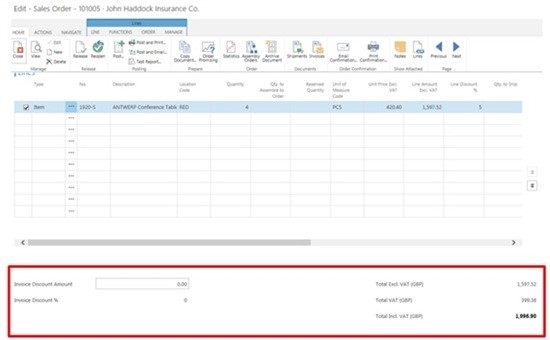New Application Design Patterns: Totals and Discounts on Subpages
To increase discoverability and productivity, critical information, such as statistics, can be moved from separate pages onto the document where it is needed. For example, documents should clearly display totals and discounts information to provide quick overview, make it easy to relate the amounts to the document currency, and to allow the user to see and apply discounts directly on the document.
Description
Before Microsoft Dynamics NAV 2015, totals and discount information was scattered between the document and the Statistics page, which made it less discover-able and less usable for new users. It was difficult to see the discount amounts, relate the amounts to the currency of the invoice, and it was not-intuitive that you had to update the Statistics page to see updates on the document. In addition, the result of the update was not visible on the main document, which added to the confusion.
Totals and discount information logically belongs on the document, as is the case in many competitor products.
The Statistics page contains too much information for most common scenarios, and only a part of the information is visible on the related document. See the following example for sales order statistics.
With the pattern implemented, selected statistics fields are placed on the sales order, as in the following example.
This new layout gives precise and complete information about totals and discounts, with discounts on the left side and totals on the right side. The currency is clearly shown, and the layout resembles a printed document. The values are always updated (with some exceptions that are explained in the next following sections), and the user can apply a discount directly on the document.
Read more on the NAV Design Patterns wiki…
By Nikola Kukrika at Microsoft Development Center Copenhagen