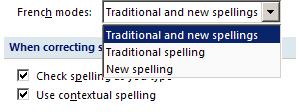'Old' vs. 'New' Spelling in French: A new Speller based on the French Spelling Reform
A few months ago, we released a brand-new French spell-checker for Office 2003 users (it was integrated into Service Pack 2 in September 2005). One of the main features of this new tool was that it now takes into account the French spelling reform, which is recommended by official bodies such as the Académie Française, the Conseil supérieur de la langue française, etc. I have discussed the various changes as well as the quality label we received for this tool on our other blog, so I won’t do it again here.
The official texts make it clear that both the traditional (‘old’) spelling and the ‘new’ spelling are valid. The default setting therefore accepts both forms. However, we had provided a separate dialog box to enable users to select the flavor they would like to use in the French texts if they wanted to change this default configuration.
If you install the Beta 2 version of Office 2007, you will notice that you no longer need to download this distinct dialog box. All this is now directly integrated into the Proofing options:
Click on the Office button in the upper left corner of your Word window, then on “Word Options” , and finally on “Proofing” . The menu for French modes will enable you to choose one of the three options, as illustrated below:
The three options enable you to:
(a) consider the old and new forms as valid (which is the default option)
(b) apply only the traditional (‘old’) spelling (i.e. ‘new’ forms will be red-squiggled)
(c) apply the ‘new’ (rectified) spelling only (i.e. the ‘old’ forms will be red-squiggled)
This is definitely easier than in Office 2003 Service Pack 2.
-- Thierry Fontenelle (Program Manager)