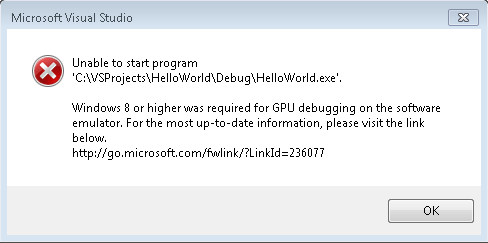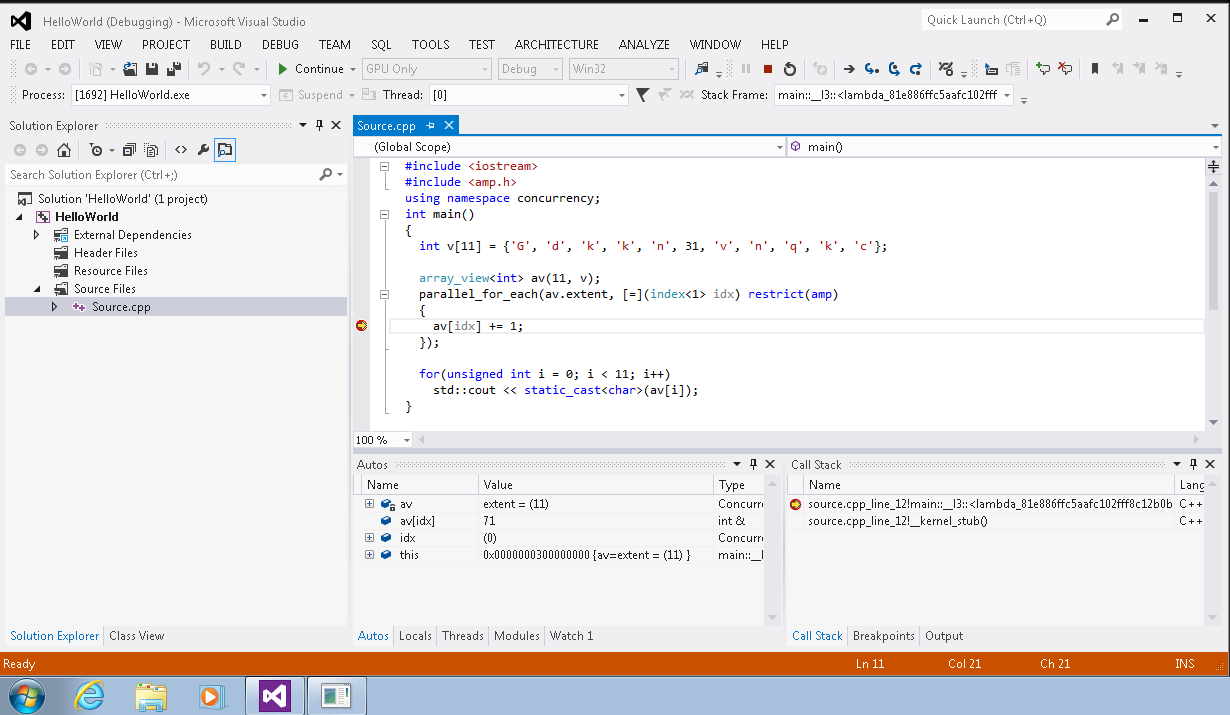C++ AMP GPU debugging now available on Windows 7
Support for GPU debugging on Windows 7 platform has been a popular request from our customers. Now, we are pleased to announce that by installing the following platform update, you can try out GPU debugging on Windows 7 or Windows Server 2008 R2 platforms.
As you know, GPU debugging support for C++ AMP programs works great on Windows 8 platform. But on Windows 7, when trying to launch GPU debugger, users were shown the following error:
Enabling GPU debugging on Windows 7
To enable GPU debugging, install the platform update by going to the following download page. Select the appropriate file to download (based on your machine’s architecture) and proceed through the series of steps to complete the installation. Restart the computer when prompted. That’s it!
Once the computer restarts, open any C++ AMP Visual Studio solution (ensure debug Type is GPU Only) and hit F5. As shown in the screenshot below, you should be able to debug your GPU code.
You would need either Windows 7 Service Pack 1 or Windows Server 2008 R2 SP1 before you can apply the update. Additionally you can get the same update by installing Internet Explorer 10.
We do appreciate the patience you have shown while we were working to enable GPU debugging in Windows 7. Happy GPU debugging on Windows 7 & Windows Server 2008 R2!