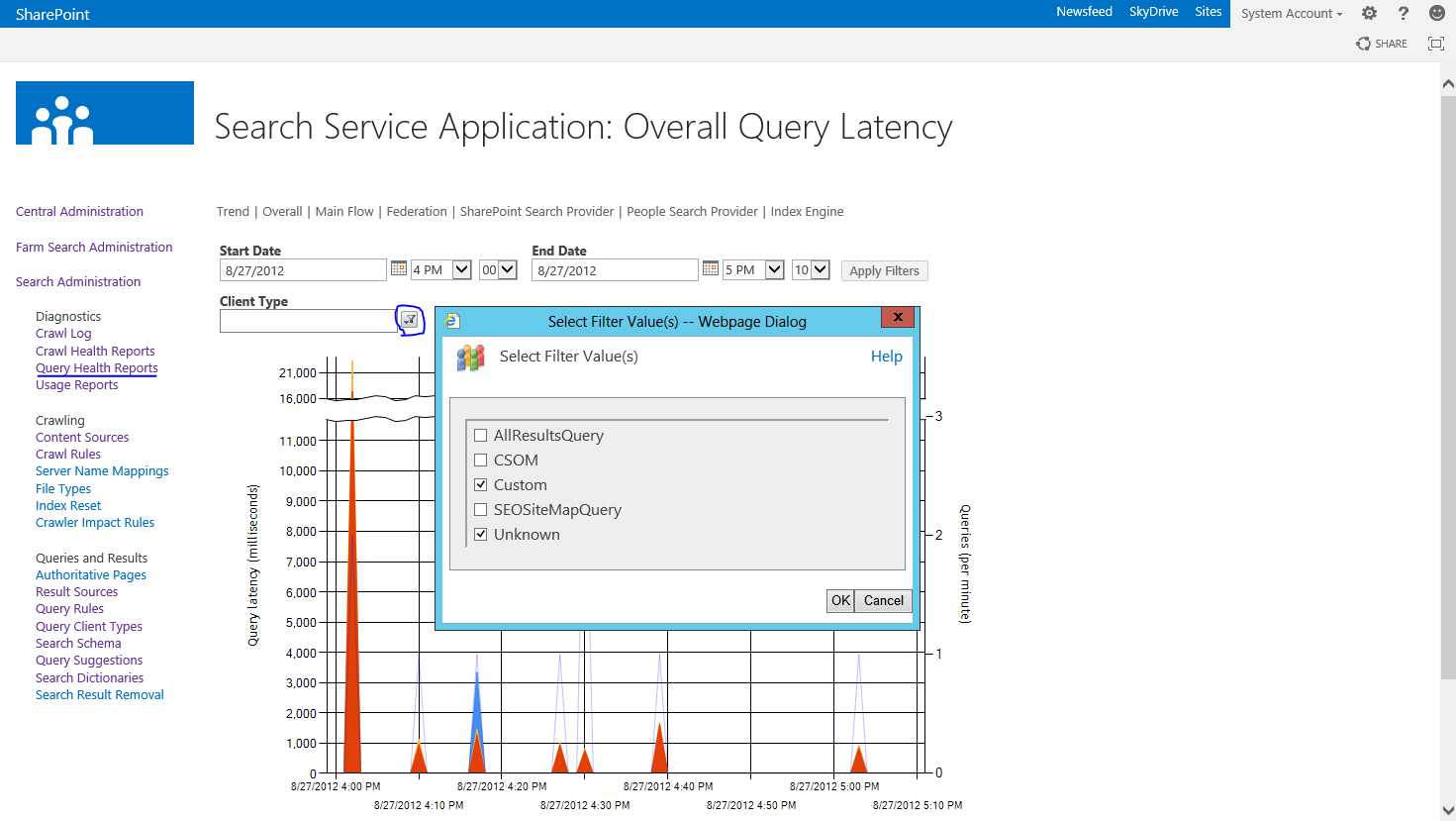About the ClientType parameter in the SharePoint 2013 Search REST API
The client type parameters is used to tag a query with a value defining the source application that initiated the search query. This tag is then used by query logging and reporting to differentiate the sources of search requests.
Here is an example of query using the Search REST service in SharePoint 2013 with the client type parameter set to "custom":
https://host/site/_api/search/query?querytext='sharepoint is cool'&clienttype='custom'
The Microsoft.Office.Server.Search.Query.QueryLogClientType enumeration defines the valid values for the client type parameter.
If you specify a value that is not valid, your value will be replaced by "Unknown". You should use "Custom" in your custom search application.
So what is the Query Log Client Type parameter useful for?
When viewing Query Health Reports within the Search Service Application; you can filter reports shown according to the available values for client types. This is useful when following trends of usage and load from different search consumers.
How are the values of the Query Log Client Type parameter processed?
The Analytics service is responsible for processing the logged client type values. This happens in the timer job "Analytics Timer Job for Search Service Application Search Service Application". This timer job runs every 10 minutes and collects analytics information for the Search Service Application.