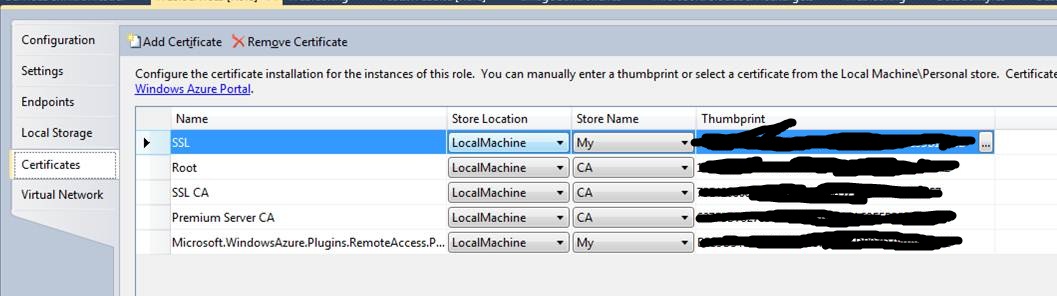Securing Azure hosted ASP.Net/WCF with SSL
The exercise below details the steps to secure azure with SSL really well.
Exercise 4: Securing Windows Azure with SSL
https://msdn.microsoft.com/en-us/gg271302
In the exercise above, it uses self-signed certificates. Everything should work smoothly until developer decides to use certificate issued by certificate authorities in production. When using certificates from certificate authorities, you might see certificate errors like below in the browser when accessing the web site if all the certificates are not installed at the required certificate stores.
The security certificate presented by this website was not issued by a trusted certificate authority.
The security certificate presented by this website was issued for a different website's address.
When you view the certificate, it might show up something like this.
What the above error means is that the certificate chain building failed as it is not able to locate its issuer details and trust the certification authority.
You can avoid this error by simply making sure that all the certificates are deployed/installed on the azure VM. This can be done by adding all the relevant certificates in the "Certificates" tab for the web role in cloud project before deploying to azure as shown below.