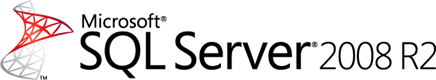SQL Server 2008 R2 Business Intelligence Training Course
SQL Server 2008 R2 Business Intelligence Training Course
New Content: Build Your First Microsoft BI Solution with SQL Server 2008 R2
This update includes a rich new set of content designed for developers who want to learn how to build their first Microsoft Business Intelligence solution with SQL Server 2008 R2. Microsoft BI solutions leverage your existing technology investments in .NET, SQL Server and Office to develop rich integrated reporting and analytics experiences that empower users to gain access to accurate, up-to-date information for better, more relevant decision making. This content is a complete training course that contains eleven units covering all the key aspects of Microsoft BI solution development. You can find it by navigating to the Getting Started - BI Developers page. Here is a summary of what’s included:
- 31 presentations (PowerPoint slides, videos and transcripts included)
- 27 demos (installer scripts, videos and transcripts included)
- 12 hands on labs (installer scripts included)
Here is a breakdown of each unit and its associated content:
- Build Your First Microsoft BI Solution with SQL Server 2008 R2
Presentation: Understanding Business Intelligence
Demo: Delivering Information to Decision Makers with a Microsoft BI Solution
Presentation: Introducing Microsoft BI Solution Development
Demo: Introducing the Microsoft BI Development Toolset - Introduction to BI Modeling Techniques
Presentation: Designing Data Models for Microsoft BI Solutions
Demo: Exploring a Sample Dimensional Data Model
Presentation: Designing Semantic Models for Microsoft BI Solutions
Demo: Creating a Data Model with the Microsoft Entity Framework
Hands On Lab: Your First Look at the SQL Server 2008 R2 Sample Databases
Hands On Lab: Building Your First Semantic Model with the ADO.NET Entity Framework - Introduction to SQL Server 2008 R2 Integration Services
Presentation: Introducing ETL Processing with SQL Server 2008 R2 Integration Services
Presentation: Implementing Control Flow in a SQL Server 2008 R2 Integration Services Package
Demo: Implementing Control Flow in a SQL Server 2008 R2 Integration Services Package
Presentation: Implementing Data Flow Tasks in a SQL Server 2008 R2 Integration Services Package
Presentation: Loading Fact and Dimension Tables in a SQL Server 2008 R2 Integration Services Package
Demo: Implementing Data Flow in a SQL Server 2008 R2 Integration Services Package
Hands On Lab: Building Your First Extract-Transform-Load Process with SQL Server 2008 R2 Integration Services - Introduction to SQL Server 2008 R2 Reporting Services
Presentation: Reporting Fundamentals with SQL Server 2008 R2 Reporting Services
Presentation: SQL Server 2008 R2 Reporting Services Report Design Basics
Demo: Developing a Simple SQL Server 2008 R2 Reporting Services Report with a Relational Data Source
Presentation: Adding interactivity to a SQL Server 2008 R2 Reporting Services Report
Demo: Adding Interactivity to a SQL Server 2008 R2 Reporting Services Report
Presentation: Extending SQL Server 2008 R2 Reporting Services Reports with Custom Logic
Hands On Lab: Building Your First Relational Report with SQL Server 2008 R2 Reporting Services - Publishing and Accessing SQL Server 2008 R2 Reporting Services Reports
Presentation: Publishing SQL Server 2008 R2 Reporting Services Reports
Demo: Publishing SQL Server 2008 R2 Reporting Services Reports
Presentation: Enabling Self-Service Reporting with SQL Server 2008 R2 Shared Components
Demo: Enabling Self-Service Reporting by Publishing SQL Server 2008 R2 Reporting Services Shared Components
Presentation: Accessing SQL Server 2008 R2 Reporting Services Reports Programmatically
Demo: Developing Embedded SQL Server 2008 R2 Reporting Services Applications
Hands On Lab: Building Your First Reporting Application with the Visual Studio 2010 ReportViewer Control - Introduction to SQL Server 2008 R2 Analysis Services
Presentation: Analysis Fundamentals with SQL Server 2008 R2 Analysis Services
Presentation: Understanding the Components of a SQL Server 2008 R2 Analysis Services Database
Demo: Developing a SQL Server 2008 R2 Analysis Services Database
Presentation: Introduction to SQL Server 2008 R2 Analysis Services Programming
Demo: Developing a Time Dimension with SQL Server 2008 R2 Analysis Services
Demo: Enhancing the End User Experience of a SQL Server 2008 R2 Analysis Services Cube
Hands On Lab: Building Your First Cube with SQL Server 2008 R2 Analysis Services - Introduction to SQL Server 2008 R2 Analysis Services Query Syntax
Presentation: Introduction to SQL Server 2008 R2 Analysis Services MDX
Presentation: Exploring SQL Server 2008 R2 Analysis Services MDX Query Techniques
Demo: Introducing SQL Server 2008 R2 Analysis Services MDX Query Development
Presentation: Exploring SQL Server 2008 R2 Analysis Services Cube Calculations
Demo: Enriching a SQL Server 2008 R2 Analysis Services Cube with Calculations
Hands On Lab: Building Your First Queries and Calculations with SQL Server 2008 R2 Analysis Services MDX - Accessing SQL Server 2008 R2 Analysis Services Data
Presentation: Developing SQL Server 2008 R2 Reporting Services Reports for Analysis Services
Demo: Developing a Simple SQL Server 2008 R2 Reporting Services Report with an Analysis Services Cube
Presentation: Using Excel 2010 as an Analysis Services Client
Demo: Creating an Excel 2010 PivotTable Using a SQL Server 2008 R2 Analysis Services Cube
Presentation: Using SharePoint 2010 Excel Services with Analysis Services Data
Demo: Publishing and Sharing SQL Server 2008 R2 Analysis Services Cube Data with SharePoint 2010 Excel Services
Hands On Lab: Building Your First Multidimensional Report with SQL Server 2008 R2 Reporting Services - Introduction to SharePoint 2010 PerformancePoint Services
Presentation: Performance Management Fundamentals with SharePoint 2010 PerformancePoint Services
Demo: Delivering an Interactive Performance Management Dashboard with SharePoint 2010 PerformancePoint Services
Presentation: Developing KPI's and Scorecards with SharePoint 2010 PerformancePoint Services
Demo: Developing KPIs and Scorecards with SharePoint 2010 PerformancePoint Services
Presentation: Developing Reports and Dashboards with SharePoint 2010 PerformancePoint Services
Demo: Developing Interactive Reports and Dashboards with SharePoint 2010 PerformancePoint Services
Hands On Lab: Building Your First Dashboard with SharePoint 2010 PerformancePoint Services - Introduction to Data Mining with SQL Server 2008 R2 Analysis Services
Presentation: Data Mining Fundamentals with SQL Server 2008 R2 Analysis Services
Demo: Developing Data Mining Models with SQL Server 2008 R2 Analysis Services
Presentation: Programming SQL Server 2008 R2 Analysis Services Data Mining
Demo: Embedding SQL Server 2008 R2 Analysis Services Data Mining in a Custom Application
Hands On Lab: Building Your First Data Mining Model with SQL Server 2008 R2 Analysis Services - Introduction to Self-Service Reporting and Analysis with SQL Server 2008 R2
Presentation: Self-Service Reporting Fundamentals with SQL Server 2008 R2
Demo: Self-Service Reporting with Report Builder 3.0
Presentation: Self-Service Analysis Fundamentals with SQL Server 2008 R2
Demo: Self-Service Analysis with SQL Server 2008 R2 PowerPivot for Excel 2010
Demo: Publishing and Sharing SQL Server 2008 R2 PowerPivot Workbooks with SharePoint 2010 Excel Services
Hands On Lab: Building and Sharing Your First Report Builder 3.0 Report
Hands On Lab: Building and Sharing Your First SQL Server 2008 R2 PowerPivot for Excel Workbook
Download
Saludos
Fernando García Loera (Community Program Manager – Latin America Region)