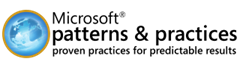Windows Phone 7 Developer Guide
El team de Patterns & Practices el día de hoy publico este excelente recurso, aquí el detalle:
Windows Phone 7 Developer Guide
.png)
Overview
Mobile devices, and mobile phones in particular, are a part of the fundamental way of life for both consumers and business users. The rapidly increasing capabilities of these types of devices allow users to run applications that are only marginally less powerful, and in most cases equally (or even more) useful than the equivalent desktop applications. Typical examples in the business world are email, calendaring, document sharing, and other collaboration activities. In the consumer market, examples include access to social interaction sites, mapping, and games.
Windows Phone 7 is a new entry into this field, and it is very different from previous versions of Microsoft mobile operating systems. It has been built from the ground up to match the needs and aspirations of today's users, while standardizing the hardware to ensure that applications perform well on all Windows Phone 7 devices. The result is a consistent run-time environment and a reliable platform that uses familiar programming techniques.
Developers can use the tools they already know, such as Visual Studio, to write their applications. In addition, the Windows Phone Developer Tools provide a complete emulation environment and additional tools specially tailored for developing Windows Phone 7 applications. Developers can use these tools to write, test, and debug their applications locally before they deploy them to a real device for final testing and acceptance. This book shows you how to use these tools in the context of a common scenario—extending an existing cloud-based application to Windows Phone 7.
Common Scenarios
"Introducing Windows Phone 7" provides an overview of the platform to help you understand the requirements and advantages of creating applications for Windows Phone 7. It provides a high-level description of the possibilities, features, and requirements for building applications for Windows Phone, and it includes references to useful information about designing and developing these types of applications. It also includes a glossary of terms commonly used in mobile application development. It's probably a good idea to read this chapter before moving on to the scenarios.
"Designing Windows Phone 7 Applications" discusses planning and designing applications for Windows Phone 7. It covers the run-time environment and life cycle events for your application, how to maximize performance on the phone, and considerations for the user interface, resource management, storage, connectivity, and more.
"The Tailspin Scenario" introduces you to the Tailspin company and the Surveys application. It describes the decisions that the developers at Tailspin made when designing their application, and it discusses how the Windows Phone 7 client interacts with their existing Windows Azure-based services.
"Building the Mobile Client" describes the steps that Tailspin took when building the mobile client application for Windows Phone 7 that enables users to register for and download surveys, complete the surveys, and upload the results to the cloud-based service. It includes details of the overall structure of the application, the way that the Model-View-ViewModel (MVVM) pattern is implemented, and the way that the application displays data and manages commands and navigation between the pages. The following chapters describe the individual features of the application development in more detail.
"Using Services on the Phone" discusses the way that the Windows Phone 7 client application stores and manipulates data, manages activation and deactivation, synchronizes data with the server application, and captures picture and sound data.
"Connecting with Services" describes how the client application running on Windows Phone 7 uses the services exposed by the Windows Azure platform. This includes user authentication, how the client application accesses services and downloads data, the data formats that the application uses, filtering data on the server, and the push notification capabilities.
"Interacting with Windows Marketplace" describes how you can distribute and sell your applications through Windows Marketplace, and the restrictions and conditions Windows Marketplace places on your applications and content.
The appendices include additional useful information related to the topics described in the rest of the chapters. The appendices cover getting started with the Windows Phone developer tools; testing your applications; information about the development environments (Silverlight and XNA® development platform); a reference section for programming device capabilities, such as location services, messaging features, and the camera; information about the Prism Library for Windows Phone 7; and an overview of data and file synchronization using emerging technologies such as Microsoft Sync Framework.
Go to this resource.
Saludos
Fernando García Loera (Community Program Manager – Latin America Region)