Connect your Inbox to Facebook and Windows Live with the Outlook Social Connector
El dia de hoy se liberó el Outlook Social Connector, el anuncio se dio en el blog Office, aquí el detalle:
Starting today, you can plug Facebook and Windows Live right into Microsoft Outlook through the Outlook Social Connector. You can view your social network as you look through your email to stay connected with your friends, family, and colleagues. Here are the key links of what Outlook users can do starting today:
- Outlook 2003 and 2007 users can download the latest version of the Outlook Social Connector from the Microsoft Download Center .
- Outlook 2010 users can get the Outlook Social Connector update through Microsoft Update.
- Get the Facebook provider download for the Outlook Social Connector from the Microsoft Download Center .
- Get the Windows Live Messenger provider download for the Outlook Social Connector from the Microsoft Download Center .
- Stay tuned to the Outlook team blog for updates: https://blogs.msdn.com/outlook .
- See what other social networks are available through the Outlook Social Connector provider page .
- Watch a short video on the changes made today to the Outlook Social Connector.
According to the Nielsen ratings, 67 percent of the global online population now goes online to visit social networks and blogs to stay connected, make decisions, and get things done. Today's news demonstrates our commitment to evolving Office to support the way you get things done. The Outlook Social Connector doesn't add another social network into the mix; rather it offers busy people the convenience of accessing them in Outlook.
LinkedIn and MySpace for the Outlook Social Connector became available in Outlook last winter, and today we added Facebook and Windows Live. Now you'll be able to view status updates and photos right next to an email. Also, you will be able to grow your social and professional network directly within Outlook by simply adding "Friends" to Facebook and Windows Live directly from the Outlook People Pane.
To give more Outlook users the ability to connect their Inbox with their social networks, we have also updated Outlook Social Connector to work with Outlook 2003 and 2007.
We've also released a new version of the Outlook Social Connector (v1.1). This update gives you the ability to receive real-time updates in the "People Pane" within Outlook.
We built the Outlook Social Connector with privacy and security in mind. The information people share is a personal choice, so it's up to you to determine what you share, and with whom.
Working closely with key partners including Facebook, our goal is to help you stay in touch with the people you care about, and simplify your daily routine.
If you haven't tried it yet, we encourage you to give the Outlook Social Connector a spin and share with us your thoughts and ideas.
Saludos.
Fernando García Loera (MVP Lead – Latin America Region)
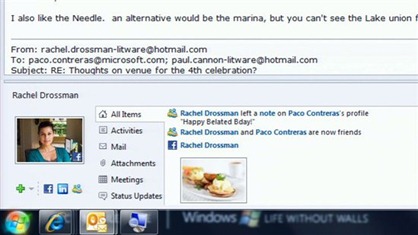



![clip_image001[1] clip_image001[1]](https://msdntnarchive.blob.core.windows.net/media/TNBlogsFS/BlogFileStorage/blogs_msdn/mvplead/WindowsLiveWriter/UtilityControlPointdeSQL2008R2_A5CD/clip_image001%5B1%5D_85d726a3-0dca-473d-93bb-dd07c8ae9b21.gif)

