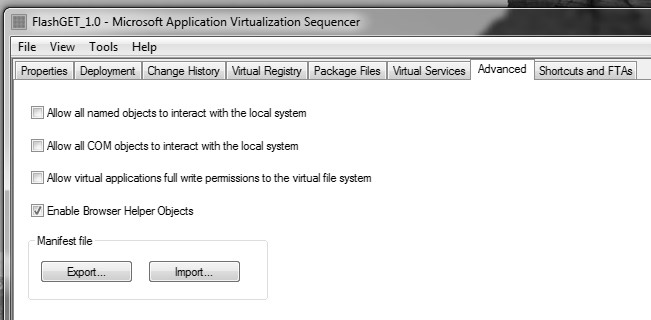What’s new in App-V version 5.1
Editor’s note: The following post was written by Windows and Devices for IT MVP Ralph Jansen as part of our Technical Tuesday series with support from his technical editor, Windows and Devices for IT MVP Tim Mangan.
App-V 5.1 is the latest and greatest version of App-V and is released with Microsoft Desktop Optimization Pack 2015 R1.
Microsoft Application Virtualization (App-V) eliminates application installations and abstracts applications from the operating system to prevent application conflicts. Virtual applications appear to the user just like any other application.
It transforms applications into centrally-managed virtual services that do not conflict with other applications. This accelerates application deployment, upgrades, patching and retirement by eliminating time-consuming processes and simplifying the application management lifecycle.
Version 5.1 is built on many of the features introduced in version 5 and offers several excellent new features. The following list summarizes the new functionality in 5.1, when compared to 5.0 SP3.
Support for Windows 10
Windows 10 is the latest Windows version released in mid-2015. The App-V client, RDS client and Sequencer are supported from version 10.0.10041.
The Management Console User Interface no longer requires Silverlight but is built on HTML5 and JavaScript
Prior to App-V 5.1, the Management GUI was built on Silverlight. In 2013 Microsoft announced that Silverlight will be discontinued and will be replaced by HTML5. In version 5.1 the Management GUI is rewritten in HTML5 and JavaScript and has a modernized theme. The advantage is that it’s fully compatible with Internet Explorer, Spartan, Chrome and Firefox without having to install any additional plugins.
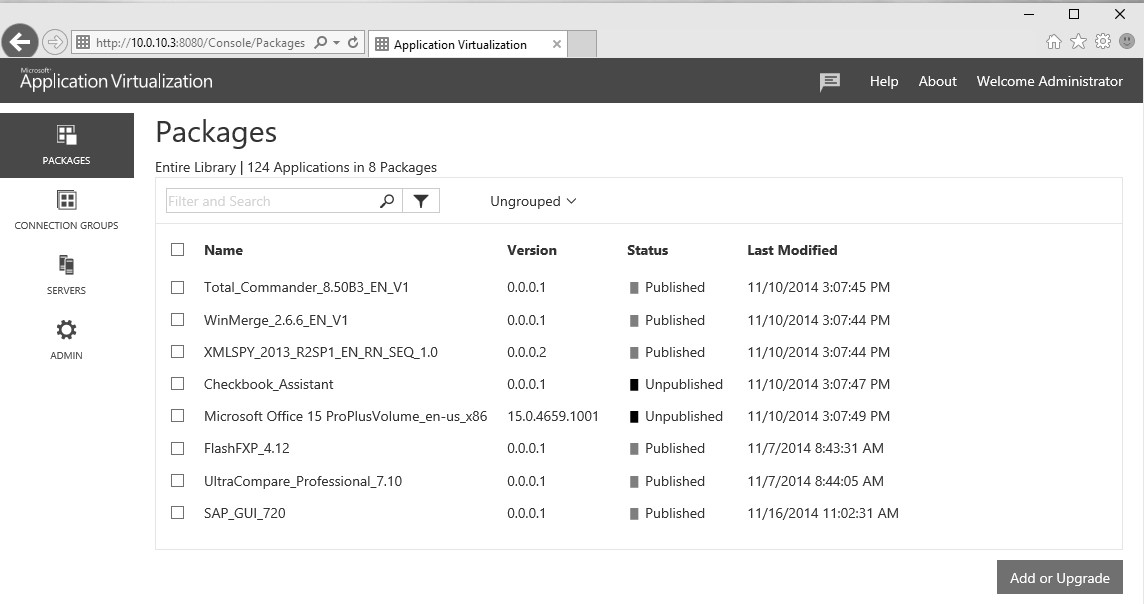
Better navigation in the Management Server console
The Management Server console adds several improvements to simplify navigation. Every console page now has its own URL, making it easier to bookmark pages for quick access in the future.
Admin: https://ManagementServer/Admin
Servers: https://ManagementServer/Servers
Connection Groups: https://ManagementServer/ConnectionGroups
Packages: https://ManagementServer/Packages
Every package and Connection Group now has a number so it can easily be bookmarked. For example: https://localhost:8080/Console/Packages/Package/3006
https://localhost:8080/Console/ConnectionGroups/ConnectionGroup/1005
The Connection Groups page is now part of the main menu of the Management Server console, at the same level as the Packages page.
In the previous version, the Connection Groups icon was displayed when clicking on the packages part of the menu. This has been replaced by a separate icon in the main menu.
Optimization of the Management Server console.
The new Management GUI has been optimized. Buttons have moved and notifications are displayed next to a flag icon. It now has a more logical interface for virtual application delivery, managing Connection Groups and changes the way it displays alerts; it also gives you more control over those alerts and messages, letting you choose the messages you want to see.
Icons in the Notification area may occasionally display messages in a flag icon balloon. Many messages just provide some feedback and don’t require any response from you, as in the example in the next figure. That kind of message generally fades away on its own after a few seconds. But you can also close the message by clicking the Close (X) button in its upper-right corner or the Dismiss All button.
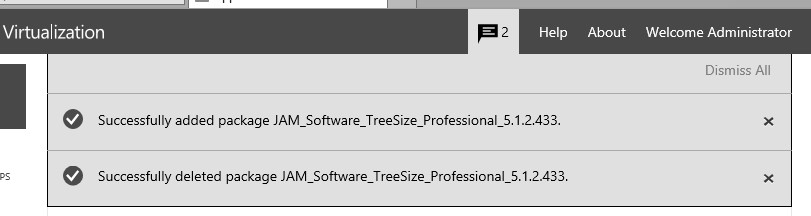
Enhanced export and import functionality within the sequencer
One of the new features of the App-V sequencer is the ability to import and export files or a directory to the virtual file system when editing a package in the sequencer.
On the Virtual Registry tab it is possible to import a .REG file with registry keys. The new Replace feature makes it easy to replace a value in the virtual registry, previously, the “Replace” dialog box did not exist, and you had to make changes manually.
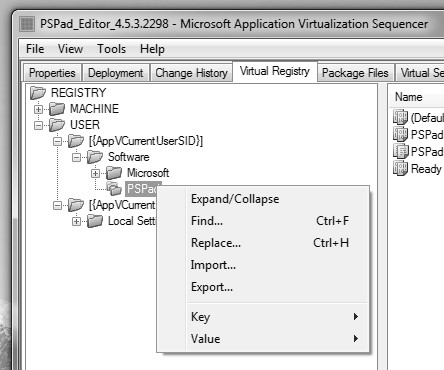
From the Advanced tab it is a now possible to import and export the AppxManifest.xml file. This can be used to make changes like removing shell extensions or edit file types.
Enable or disable Browser Helper Objects
A Browser Helper Object (BHO) is a plugin for Microsoft's Internet Explorer to provide added functionality. When a BHO is recognized by the sequencer it can be disabled from the Advanced tab.
App-V 5.1 supports the use of multiple scripts on a single event trigger for App-V packages
App-V 5.1 supports the use of multiple scripts on a single event trigger for App-V packages, including packages that you are converting from App-V 4.6 to App-V 5.0 or later. This setting enables greater flexibility by the use of multiple scripts.
The single event trigger uses a script launcher application, named ScriptRunner.exe, which is installed as part of the App-V client installation to run multiple scripts.
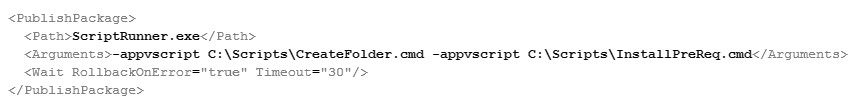
When using ScriptRunner.exe, make sure that the location where ScriptRunner.exe is located is in the PATH variable of the system.
You can now enable that only Administrators can publish App-V packages
App-V 5.1 has a new option, RequirePublishAsAdmin, that enables that only users with administrative rights can publish applications. This offers granular control over who can publish packages on a system.
Package conversion improvements
The package converter, that can convert packages from the 4.x version to the 5.x version, is enhanced so it can convert scripts and registry information from source .OSD files.
You can now add information from a subset of the .OSD files in the source directory to the package using the –OSDsToIncludeInPackage parameter.
These are just some of the new and enhanced features in App-V 5.1. With the new features, it is undoubtedly a marked improvement over previous versions.
About the Author

Ralph is a Technical Consultant from the Netherlands. He has been working with Application Virtualization since 2007 and expanded his knowledge in the past years. Since 2011 Ralph shares his knowledge through his own blog ( https://ittechlog.wordpress.com ) where he posts technical articles. In 2012 he was the winner of Microsoft's App-V "Package Accelerators Contest". Ralph spends as much time as possible with the App-V community through Twitter (RalJans) and Technet Forums, where he helps and keeps in touch with fellow Application Virtualization engineers. His contributions to the community led to an MVP award in April 2014. In 2015 his first book came out, Microsoft Application Virtualization 5.1: Learn to design, implement, upgrade and configure App-V 5.1