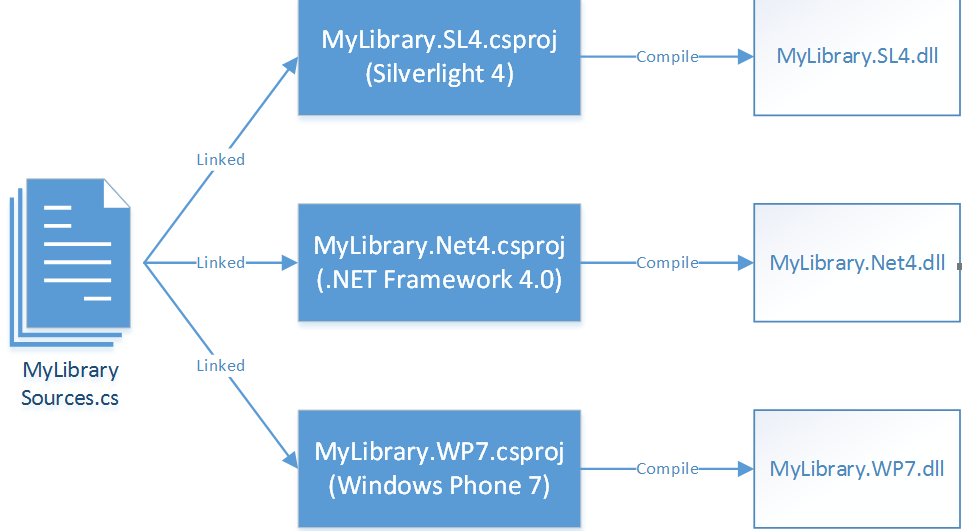Demystifying PCLs, .NET Core, DNX and UWP (Redux)
Editor’s note: The following post was written by Windows Platform Development MVP Oren Novotny
[Disclaimer: Many of the things I talk about here may not work in the RC of Visual Studio 2015. The information is taken from Microsoft’s public repos on GitHub and from conversations with members of the .NET team. The information herein is accurate at the time of writing but as with everything pre-release, things may change!]
Intro
A few days ago, I posted an article trying to explain my current understanding of how the new .NET Core libraries fit into the existing ecosystem. Since then, I’ve had more conversations with a few people on the .NET Team (many thanks to David Kean and Eric St. John!) that clarify the meaning of the dotnet target framework and how the pieces all fit together. This blog will attempt to explain further.
TL;DR
dotnet is not a specific target framework—it means “I’m compatible with any target framework that my dependencies are compatible with.” Read on for more.
Let’s start at the very beginning (a very good place to start!)
To help explain where things are going, it helps to have some background for context. Before we had any such thing as Portable Class Libraries (PCLs), if we wanted to use a library on multiple frameworks, we had to compile it multiple times. The figure below illustrates the state of the world circa 2010.
Figure 1: Before PCLs
The only real strategy for code sharing was to use linked files and many #ifdefs, as there were wide differences in capabilities between the frameworks. A solution would contain multiple projects, one per target framework. Each project would contain platform-specific references and would generate a binary compatible only with its target platform. This situation was not scalable as future frameworks and platforms would only lead to even more file linking.
The birth of PCLs
In early 2011, Microsoft released the first version of Portable Class Libraries as a toolset for Visual Studio 2010. These tools allowed creation of single binary targeting the .NET Framework, Silverlight, Windows Phone 7 and Xbox 360. They accomplished this by finding the lowest common denominator of functionality shared among the target frameworks. The available functionality changed to match your selection:
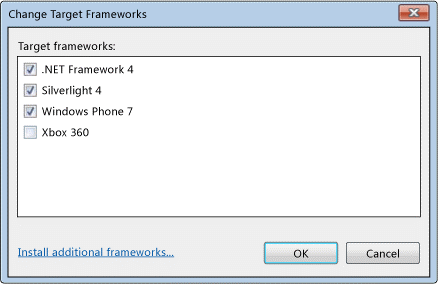
Figure 2: The original PCL target frameworks
From this early start, the tools grew over time. Visual Studio 2012 included support for PCLs without the need for an add-in. The list of target frameworks and versions increased; now you could choose .NET Framework 4 or 4.5. You could choose Silverlight 4 or Silverlight 5. Windows Phone gained options for 7.5, 8 and 8.1. We saw support added for additional platforms like Windows 8 and 8.1 Store applications. In 2013, Windows Phone App 8.1 made its first appearance. In early 2014 Xamarin added support for Portable Class Libraries, providing additional target frameworks for their iOS and Android platforms.
Making the sausage
They say that if you enjoy eating sausage, you should never see how it’s made. I personally don’t find ignorance to be bliss and strive to understand how things are made. The same could be said for PCLs—don’t look under the covers unless you’re prepared for what you may see! As one might imagine, there’s quite a bit going on to enable PCLs. In the current system, there are really two main components: contract assemblies and profiles.
Contract Assemblies
Contract assemblies are a special kind of assembly that contains types/metadata but no actual implementation. Think of this as a compile-time reference. A library can reference one or more contract assemblies and the compiler will use the type information in the file. At runtime, when a type is requested from the contract assembly, the loader sees either a TypeForwarder pointing to a concrete implementation or assembly metadata indicating redirection is allowed for the library. The indirection enables types to live in different assemblies in the implementation (think Silverlight vs .NET) but be referenced from a single dll. It also enables the runtime to substitute one type for another even if the assembly versions don’t match.
The best way to think of a contract assembly is like a promise that a specified surface area is present. Your library can reference that assembly and then it’ll run on any target framework that implements that contract. Not all target frameworks support all versions of a particular contract. When working with a least-common-denominator based system, like PCLs, you’ll see fewer types available when you check more/older target frameworks. What Microsoft has done is pre-generate all of the permutations of those checkboxes so that you have a contract assembly for each possible option.
Profiles
That leads us squarely into PCL profiles. These are the things like Profile259 or Profile78 that people most associate with PCLs. In order to support every permutation of target frameworks that you, as a library author, want to choose, Microsoft pre-computed over fifty profiles. The profiles are collections of contract assemblies that represent the intersections of the public surface area from the targets. What people really mean by saying Profile259 is that they’re targeting .NET 4.5, Windows 8, Windows Phone 8 Silverlight and Windows Phone 8.1. The number is just a shorthand for spelling out each target framework. It was never really the intent for the profiles to be what people talked about, it was always supposed to be about the target platforms.
What each profile represents, then, is a set of contract assemblies supported by a set of target frameworks. The profiles, in sum, represent every combination of possible contract assemblies. Taken one step further, what ultimately matters to a library isn’t the target framework; rather, what matters to a library are the contracts available to it through the selected set of target frameworks. The profile itself is just a transitive way to get that set of contracts.
Enter the NuGet
It’s not possible to have a complete discussion about PCLs without mentioning NuGet. In parallel to the rise of PCLs, community support was growing around using NuGet (and its package format by extension) as the de facto way of distributing library components. One of a NuGet’s key features is the ability to support multiple target platform versions within a single package. NuGet accomplishes this by using Target Framework Monikers (TFMs) that represent each platform. For example, net means .NET Framework, wp is Windows Phone and netcore is Windows Store. NuGet adds a version number to the TFM so that we get the common usage: net45, wp8, netcore451, which translates to .NET 4.5, Windows Phone 8 and .NET Core 4.5.1 (Windows 8.1) respectively. PCLs are supported in NuGet by using the portable TFM combined with the set of supported TFMs that the library targets. Using our earlier example of PCL Profile259, that would be portable-net45+netcore45+wpa81+wp8 inside a NuGet package.
The breaking point
There are two breaking points in this system: 1) Library authors need to update their NuGet packages to specify compatible targets, and 2) Using pre-computed contracts for PCLs is not scalable. This summer, two new runtimes, CoreCLR and .NET Native are being introduced; the desktop .NET Framework has a new 4.6 version coming out too. At the same time, a new application platform, the .NET Execution Environment (DNX), on which ASP.Net 5 is based, and a new version of the Windows “modern” platform, the Universal Windows Platform (UWP), are set to appear. It was time for a change. Adding support for UWP and DNX in combination with CoreCLR, Desktop .NET and .Net Native would be untenable with pre-computing contracts. Further, with .NET Core becoming Open Source and moving to GitHub, .NET 4.6, CoreCLR and .NET Native would support an application-local Base Class Library (BCL). The surface area available to those newer platforms was poised to explode.
To make the issue concrete, let’s look at an example. Most people are likely familiar with the Newtonsoft.Json NuGet package for working with JSON data. The library, Json.NET, aims to support every .NET platform available. In addition to compiling the code many different times with #ifdefs to accommodate older platforms, as new platforms appear, the Json.NET author needs to update the NuGet package too. That means that as new platforms like UWP and DNX appear, despite targeting a set of contract libraries (remember, all libraries really reference contracts, not platforms), the author needs to keep updating packages to add each new platform to the supported platform list.
What we’re experiencing here is an impedance mismatch between what the library cares about and what NuGet supports. The mismatch highlights, as fundamentally broken, a model that puts the onus on each library author to keep up-to-date with the available platforms and contract-to-platform support matrix. Libraries that would otherwise work on a target platform may not be understood as compatible by NuGet. While it is true that NuGet has a set of heuristics to accommodate additional platforms, the heuristics are also not scalable as they’re hard-coded into each NuGet client version.
Fixing the impedance mismatch: dotnet to the rescue
Over the past year, as “One Microsoft” has taken hold, you started to see the NuGet and .NET CLR teams work much closer together. Based on community feedback, NuGet was chosen as the de facto mechanism to deliver future versions of .NET that can run as self-contained app-local packages. In order to support the ever-increasing complexity placed upon it, NuGet had to evolve. You can read more about NuGet’s evolution to 3.0 on the NuGet team blog in posts from April 2014-November 2014.
One of the most recent changes to NuGet, and the .NET ecosystem by extension, is support for the dotnet TFM. The meaning of dotnet wasn’t clear at first and as reflected in my earlier blog post, it seemed like it was the new target for the “new” portable .NET packages being published to NuGet and consumed by DNX and UWP. The reality isn’t quite like that but is far more interesting. Rather than dotnet representing a particular target like netcore45, dnxcore5 or net46, it really means “I’m compatible with any targets that my dependencies are, check those.” It gets NuGet out of the platform guessing game and instead walks the dependency graph.
Practically speaking, the most common set of dependencies for any package will be its contracts – the assemblies referenced at build time. Today, with the platform-TFMs, those contracts don’t need to be listed in the NuGet package as they’re implied by the TFM. With the dotnet-based TFM, NuGet packages will have to specify their dependencies, even system ones. You can see this today with the project.json file that DNX projects use. By explicitly listing the dependencies (which may be CLR contracts), the mismatch between target framework and supported contracts is removed. Instead, each contract package declares its own support by way of its implementation.
The way this is done is beyond the scope of this post, but you can get a sense of it by looking at the layout of the System.IO.FileSystem package below:
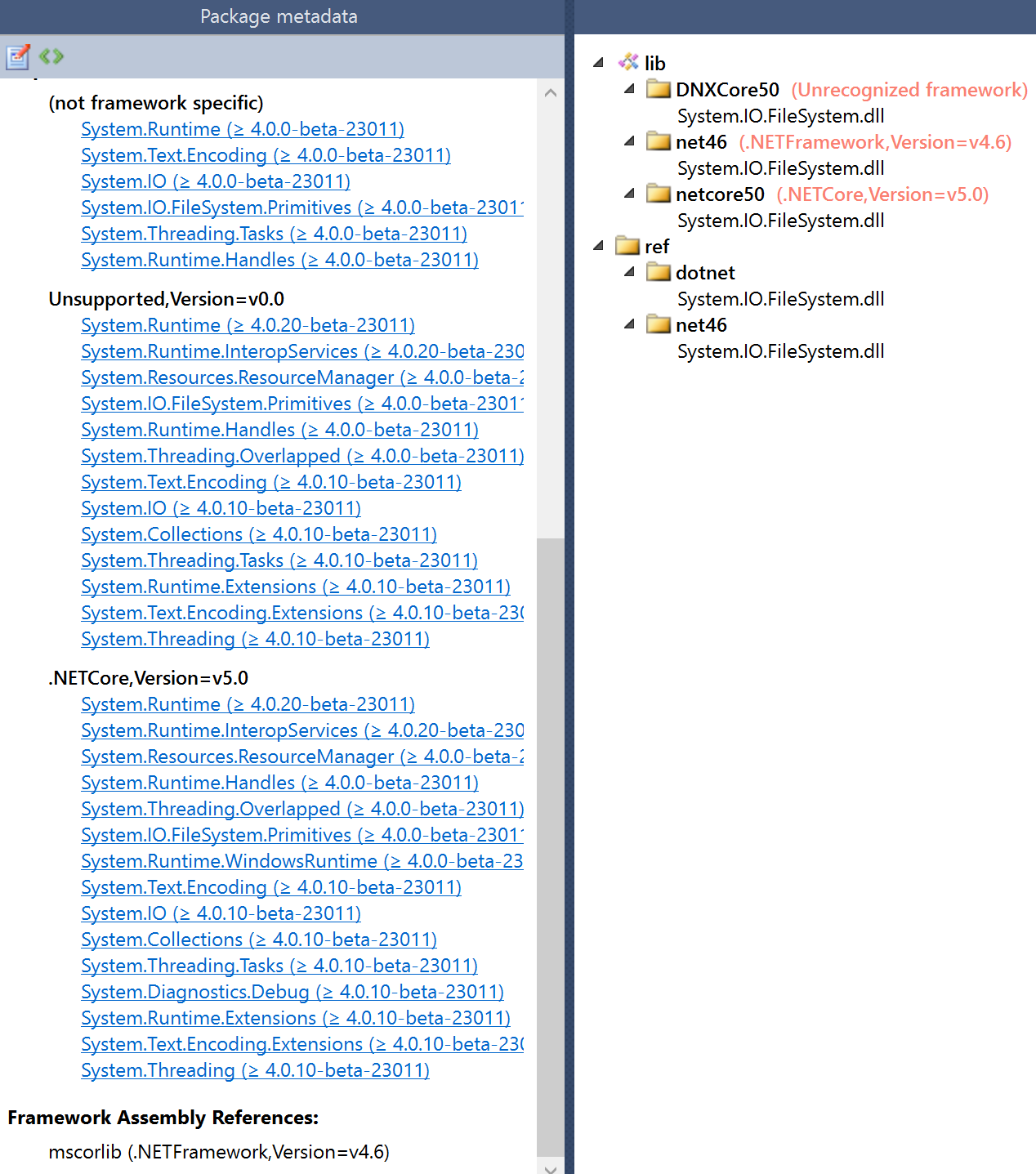
Figure 3: System.IO.FileSystem
In the package, you can see two assemblies in the ref folder, called design-time façades, one for .NET 4.6 and one for everything else (CoreCLR, .NET Native, etc). The surface area is identical but they function a bit differently. The façades are used at build time to enable portable assemblies which were built against contracts (System.Runtime-based) to actually resolve those types against the desktop reference assemblies (mscorlib-based). This lets an mscorlib assembly pass its version of string, that lives in mscorlib, to an API in a PCL that takes a string from System.Runtime. The same façades are used at runtime as well. This is something that should usually be considered trivia as most people need not concern themselves about the minutia.
The package contains three implementations of the contract, one for dnxcore50, one for net46 and one for netcore50 (UWP). When I said earlier that the new .NET Core packages would only support the newer platforms, this is the how/what/why. One last thing to note in the above picture, you can see that System.IO.FileSystem itself declares many other dependencies. This is expected; with small, granular, libraries the end result is that you pull in only what you need, not the whole framework.
None of this is to say that dotnet explicitly means the newer platforms though. Microsoft may release the existing contract assemblies, the ones currently in the Profile* directories, as NuGet packages. If they do that, then a library that “targets” dotnet could target .NET 4.5/Win8 as well. The key is that version number of each dependency would be lower than the new ones. The new .NET Core libraries, and their contracts, would all have a higher version number than the existing contracts.
This drives home the point that what dotnet really means is “check my dependencies and I’ll run on any platform my dependencies do.”
The fact that the new .NET Core libraries use this mechanism is actually orthogonal to dotnet’s meaning. dotnet adds its value today with existing code and libraries by changing the question of “what platforms does my library support” to “what dependencies does my library require?”
Coming back to the earlier example of Json.NET, if it were to use dotnet, it would also declare the contracts, with its version, that it needs. It would not have to know or care about what platforms are currently supported by those contracts. In the future, if some new unicorn platform were to appear, so long as newer versions of the contracts were published that supported the unicorn platform, Json.NET would happily run there without any foreknowledge.
Contracts or Dependencies?
Throughout this discussion, I’ve used the terms contracts and dependencies. From the perspective of a library author or consumer, these terms are often interchangeably, but there is a difference. Contracts are one type of dependency – they are specifically crafted reference assemblies. Contracts are useful if you need to have multiple implementations of library for different platforms. Aside from the built-in system reference assemblies, the other place you see contracts are libraries that use the “bait and switch” PCL technique. The vast majority of libraries can be implemented without any platform-specific references and are thus simply dependencies. If this sounds confusing, don’t worry too much about it. This is an advanced technique that most packages don’t need to consider; the only takeaway is that whether contract or “regular” library, they both appear as dependencies in a package.
Wrapping it all up
At first glance, it’s easy to think “whoa, this is complicated!” Upon stepping back though, hopefully the initial complexity melts away with the newfound understanding that what’s happening here is that a layer is being removed. The layer was the platform. Up until NuGet v3 we were trying to cram a round peg into a square hole. We’d gather up an intersection of target frameworks and call it a profile. We’d calculate the contract assemblies for those and the compiler would reference those, but they stayed firmly in the background. Visual Studio intentionally hides the references behind a single .NET entry in a PCL project’s references. This lead to the platform support list being encoded within the NuGet package structure, leaving package authors scrambling to update their packages should a new platform emerge. In many cases, the existing code is already compatible but a package update was required. NuGet v3 eliminates this problem by removing the platform layer and have the ability to go “direct to the dependencies.” This is an opt-in approach for packages that use the new dotnet TFM. Packages can contain both dotnet and the existing TFMs; they are not mutually exclusive.
The new version of .NET Core is dependent on these dependency-driven, framework agnostic packages, but the existing PCL profiles could fit into the model too. That said, dotnet doesn’t mean .NET Core any more than it means any other platform. They’re different things.
About the author
Oren Novotny is an architect at BlueMetal and passionate about reducing friction in the development process and enabling other developers to create portable cross-platform applications using .NET. Follow him @onovotny.