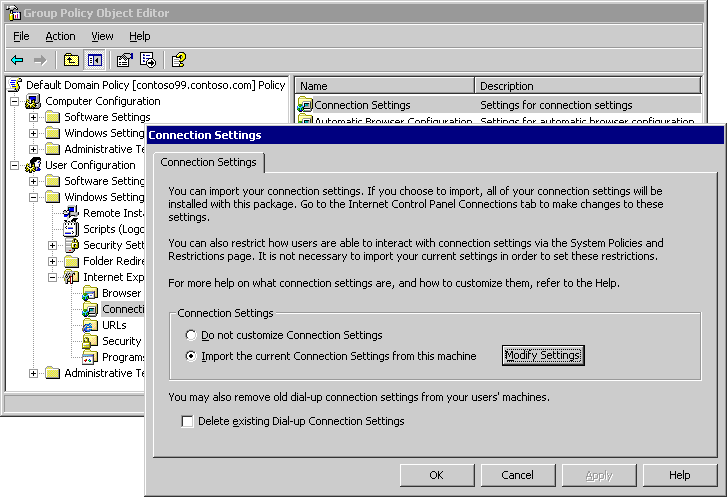Setting Internet Explorer Trusted Site Settings via Group Policy Object in Windows Server 2012 R2
Editor’s Note: In partnership with Microsoft Press, MVPs have been contributing to an ongoing guest series on their official team blog. Today’s article is from Windows Expert – IT Pro MVP Philippe Levesque which is the 39th in the series.
Today I will talk about setting up trusted sites via Group Policy Objects (GPOs) in Windows Server 2012 R2
Seem like an easy topic, but if you have never done this before it is important to do so the correct way to avoid problems down the road.
The first method is fairly straightforward.
First Method: Internet Explorer Maintenance. Wait, where is it in Windows Server 2012 R2? ( Appendix B: Replacements for Internet Explorer Maintenance or see that link for further reading Missing Internet Explorer Maintenance settings for Internet Explorer 11 )
(Figure from there: How Internet Explorer Maintenance Extension Works)
To read the full article, click here
About the author
Philippe is a system administrator with over 10 years of on field experiences. He got is MCP, MCTS: Exchange 2007, Citrix Certified Administrator XenApp & XenDesktop, HP Accredited Platform Specialist (HP APS) and many others. These days he mostly manage and configure private cloud's setup. He love to help on TechNet Forum. (Moderator on Windows Server General Forum & Discussion TechNet Wiki (French TechNet Wiki Discussion)). Philippe love the TechNet Wiki and to promote it. He is a TechNet Wiki Community Council and International's Council member. Blogger on MSDN's blog ( https://blogs.technet.com/b/wikininjas/ ). French Translation Widget Moderator for the TechNet Wiki.
About MVP Monday
The MVP Monday Series is created by Melissa Travers. In this series we work to provide readers with a guest post from an MVP every Monday. Melissa is a Community Program Manager, formerly known as MVP Lead, for Messaging and Collaboration (Exchange, Lync, Office 365 and SharePoint) and Microsoft Dynamics in the US. She began her career at Microsoft as an Exchange Support Engineer and has been working with the technical community in some capacity for almost a decade. In her spare time she enjoys going to the gym, shopping for handbags, watching period and fantasy dramas, and spending time with her children and miniature Dachshund. Melissa lives in North Carolina and works out of the Microsoft Charlotte office.