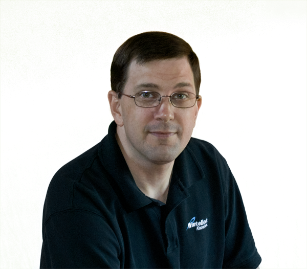New in Visual Studio 2013 – Windows Azure Mobile Services Integration
Editor’s Note: In partnership with Microsoft Press, now celebrating their 30th year, MVPs have been contributing to an ongoing guest series on their official team blog. Today’s article is from Client Development MVP John Garlandwhich is the 33rd in the series.
New in Visual Studio 2013 – Windows Azure Mobile Services Integration
Windows Azure Mobile Services (aka Mobile Services) is a Windows Azure offering aimed at providing client apps with turnkey access to services that address many of the typical backend needs encountered by mobile applications. These include access to structured data storage, the ability to define server-side business logic that potentially includes integration with 3rd party services, user authentication and authorization, integrated support for push notifications, and support for scheduled script execution. The platform offers several scalability and pricing options which allow a service instance to either grow or contract to meet the needs of the client apps that make use of it, and like most parts of the Windows Azure ecosystem, the Mobile Services feature set is actively being evolved to include more features that address even more common application scenarios.
In the following sections, I’ll go over how Visual Studio 2013 provides built-in support for that not only simplifies configuring your .NET/XAML, JavaScript/HTML5, or C++/XAML Windows Store app projects to work with Mobile Services, but also provides tools to work with your Mobile Services content directly from within the Visual Studio 2013 IDE. In case you’re wondering, this support isn’t limited to the paid Visual Studio SKUs – everything that will be discussed is also available in Visual Studio Express 2013 for Windows.
NOTE : To work with Windows Azure Mobile Services, you will need at least one active Windows Azure subscription. Information about getting started with a free trial account can be found here , and there are also several offers available to participants in the MSDN , BizSpark , and Microsoft Partner Network programs. Also, in order to include Push Notification support in your app, your app will need to be associated with the Windows Store which requires that you have access to a Windows Store Developer account, which you can learn about here .
Getting Started - Connecting Your Windows Store Apps to Mobile Services
Visual Studio 2013 introduces the new Connected Service Manager which provides a central place where you can go to make connections between your project in Visual Studio and online services that it can use – for now these include the Microsoft Ad pubCenter and Windows Azure Mobile Services. To access the Services Manager, select Add Connected Service… from the Project menu or select Add and then Connected Service… from the context menu for your project file in the Solution Explorer. This will bring up the Services Manager dialog in which you can find a Mobile Services entry under Windows Azure. This entry will include all of the existing Mobile Service instances for the Windows Azure subscriptions that you’ve configured Visual Studio to access. If Visual Studio has not yet been configured to interact with the Windows Azure subscription you want to work with, you can use the Import subscriptions… link to optionally retrieve and read a Windows Azure subscription file to include that subscription. You can also use the Server Explorer for more fine-grained control of the service configurations – I’ll talk more about the Server Explorer shortly. Likewise, if you haven’t yet created the Mobile Services instance you want to work with, you can select the Create service… link to bring up the Create Mobile Service dialog from which you can provision a new Mobile Service instance. To continue reading the full article click here
John is a Senior Consultant at Wintellect and a Microsoft Client Development MVP, and has been developing software professionally for the past 15 years. He is the author of the book "Windows Store Apps Succinctly”, and his work has been featured at Microsoft conference keynotes and sessions. Prior to consulting, he spent much of his career working on high-performance video and statistical analysis tools for premier sports teams, with an emphasis on the NFL, the NBA, and Division 1 NCAA Football and Basketball. John lives in New Hampshire with his wife and daughter, where he is an active participant in the New England development community. John is a Windows Azure Insider and also a member of the Azure Mobile Services A