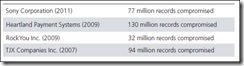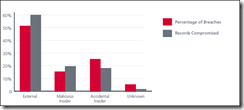Data Loss Prevention (DLP) in Microsoft Exchange Server 2013 and Office 365
Editor’s Note: In partnership with Microsoft Press, MVPs have been contributing to an ongoing guest series on their official team blog. Today’s article is from Office 365 MVP Sean McNeill which is the 27th in the series
Data Loss Prevention (DLP) in Microsoft Exchange Server 2013 and Office 365
Background
Corporate Data Loss has become a major issue for almost every company. If a company has not suffered from Data Loss, either through an external malicious attack, employee error, or even worse employee deliberate action; most are very aware of consequences of a Data Loss. These consequences include such things as fines, lost trust from customers/clients, payment of credit monitoring services, and many other items that could severely impact a company’s bottom line or worse, its future.
McAfee has written a White Paper Title, Data Loss by the Numbers, where they have analyzed data from the Open Security Foundation’s Data Loss Database. The White paper records such items as the below list of high profile Data Loss examples:
The White Paper also reveals a striking chart (shown below) that shows the types of breaches (Data Losses) and records compromised by the breaches:
As you can see above, while just over half of the breaches were from External, the Malicious Insider and Accidental Insider combined percentages nearly reaches half! This explains that having a perimeter security, firewalls, Intrusion detection, etc. is not only important, but it is also just as crucial to prevent employees from either maliciously or accidentally contributing to a Data Loss.
Exchange 2013 Data Loss Prevention (DLP)
With the release of Exchange 2013 for on-premises and the new Office 365 (Wave 15, based on the 2013 product sets), Microsoft has now included DLP into the core of the Server and Service. With this release, companies can put safeguards in place to prevent Data Loss via email messages.
Continue reading full article here
About the author
Sean McNeill is a Cloud Services Specialist with Catapult Systems. Sean has over 15 years of professional experience with the last 11 in Microsoft Infrastructure technologies. His primary areas of expertise are Windows Server, Microsoft Active Directory, DNS, Exchange, PowerShell and virtualization with Hyper-V. Sean’s role with Catapult makes him responsible for all things Office 365. Sean has done numerous Microsoft Infrastructure assessments, Active Directory domain consolidations and migrations and Exchange 200x to Exchange 2010 migrations. He has worked with Microsoft Online services over the past four years with BPOS and now Office 365. Clients that Sean has worked with range from small 50 seat organizations to large companies with over 10,000 seats worldwide. Sean currently holds two MCITP certifications and six MCTS certifications. Sean was awarded as an Office 365 MVP by Microsoft on July 1, 2012.
About MVP Monday
The MVP Monday Series is created by Melissa Travers. In this series we work to provide readers with a guest post from an MVP every Monday. Melissa is a Community Program Manager, formerly known as MVP Lead, for Messaging and Collaboration (Exchange, Lync, Office 365 and SharePoint) and Microsoft Dynamics in the US. She began her career at Microsoft as an Exchange Support Engineer and has been working with the technical community in some capacity for almost a decade. In her spare time she enjoys going to the gym, shopping for handbags, watching period and fantasy dramas, and spending time with her children and miniature Dachshund. Melissa lives in North Carolina and works out of the Microsoft Charlotte office.