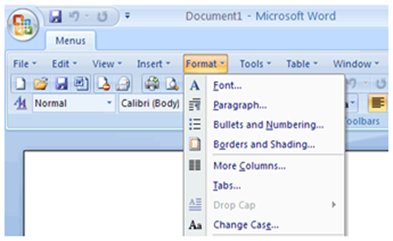MVP Wraps Up Tips and Tricks With Office Ribbon
MVP Ron de Bruin recently published the first part, of a two part guide on how you can learn tips and tricks when working with the Ribbon UI in Microsoft Office.
The first part of Ron’s guide, provides samples showing how to use the getVisible attribute to display, or hide various parts of the Office Ribbon user interface (UI). As with all Ribbon customisations, the XML markup defines the structure of the Ribbon and the Visual Basic for Applications (VBA) code gives each component its functionality. For more detailed information on customising the Ribbon UI, see the series of three articles entitled Customizing the 2007 Office Fluent Ribbon for Developers (Part 1 of 3). Sample workbooks containing all of the XML markup and VBA code can be downloaded from Ron’s Web site.
Technorati Tags: MVP Award Program,MVP Ron de Bruin,Microsoft Office 2007 Ribbon
| Share this post : |  |