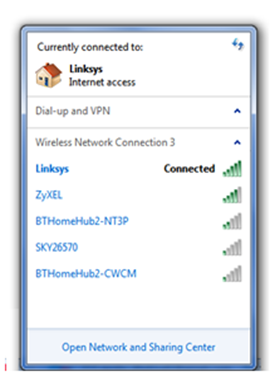Indonesian MVP Stays ‘Connected’ with Windows 7
Windows Desktop MVP Tutang MM is the Chief Editor of ‘DATAKOM’, a book publisher in Indonesia.
He recently published an article entitled ‘Stay Connected On the Go’. The article examines how mobile users can stay connected with Windows 7 as they travel with their laptops between home, work and other places. You can read the full article below:
Get Online, Stay Online
With Windows 7, you can easily get online and stay online as you move from place to place. Whether you’re switching from one network to another, attempting to access the Internet from a device, or taking advantage of mobile broadband, Windows 7 keeps you connected.
View Available Network (VAN)
Windows 7 makes viewing and connecting to all of your networks simple and consistent. You’ll always have one click access to available networks, regardless of whether those networks are based on Wi-Fi, Mobile Broadband, Dial-up, or your corporate VPN.
Wireless Device Network
Sometimes you may have only one Internet connection available and want to share it with other wireless devices—or connect your wireless devices to your PC when you’re away from your home wireless network. Windows 7 lets you use your wireless-enabled PC as a wireless access point. You can connect wireless-enabled devices such as portable printers and digital cameras directly to your computer. And if your PC is connected to the Internet, those devices can access the Internet through your PC.
Mobile Link
With Windows 7, it’s much simpler to connect your computer to the Internet using a wireless data card, regardless of which cellular provider you use. The process is similar to connecting to any other wireless network, and is done using the View Available Networks feature. You don’t need to install any additional software—just insert your wireless data card and your PC will connect to the Internet automatically. And if your PC has a built-in data card, you’ll be connected to the Internet wherever there’s cellular service.
Be Productive Anywhere
Productivity for mobile workers is often dictated by connectivity and corporate security measures. Windows 7 helps you remain productive by providing faster, more consistent, and more secure access to corporate resources. You can remotely access your work desktop and applications from home, access files stored on a server when you’re offline, and have your desktop and settings follow you as you move from one PC to another.
DirectAccess
With Windows 7, working outside the office becomes simpler. DirectAccess, a new feature, enables you to more securely connect to your corporate network over any Internet connection—without having to use virtual private networking to access a work application, network folder, intranet site, or SharePoint site. Connectivity to your work network is easily established whenever you have an Internet connection. Your experience accessing corporate resources over an Internet connection is almost indistinguishable from your experience when you access these resources from your desk at work. When you’re connected from home, you can access public Web sites without going through your work network. DirectAccess also enables your IT department to administer your PC whenever it’s connected to the Internet, so you can easily stay up-to-date with company policies.
VPN Reconnect
Although DirectAccess offers strong benefits, your company may not be able to implement it right away—and may continue to rely on VPN connections in the meantime. In the past, when using a VPN connection, you had to redial it whenever you lost underlying Internet connectivity. But not anymore. VPN Reconnect in Windows 7 provides consistent VPN connectivity by automatically re-establishing a VPN connection when you temporarily lose your Internet connection. For example, if you’re connected to the Internet using wireless broadband and pass through an area without reception,
Windows 7 will automatically reconnect any active VPN connections when Internet connectivity is re-established.
Read Tutang’s original post here.
Technorati Tags: MVP Award Program,MVP Tutang MM,Windows 7
| Share this post : |  |