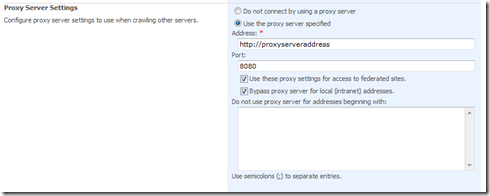SharePoint is not returning federated search results. Proxy settings required on the server.
Search centre in SharePoint collaboration sites has built in federated search result page that pull from live search.
in cases when no federated search results are displayed, or a Location not found error message appears. this could be related to proxy setting on the server that is stopping the search from reaching the federated search location.
You can specify proxy server settings for crawling content and querying federated sources on computers in other networks, such as the Internet. In many cases it is necessary to use a proxy server to bypass intranet security restrictions.
Set configure proxy settings for federated search locations:
1. from central admin site, go to Application Management, and click on “Manage search service” (that will be https://centraladminserver:portnumber/_admin/managesearchservice.aspx)
2. click on “Farm-level search settings” (https://centraladminserver:portnumber/_admin/SearchFarmSettings.aspx)
3. fill in the proxy server settings and select the option to use these settings for access to federated sites.
for more information check this out: Configure proxy settings for federated sources (Office SharePoint Server)
- mutaz