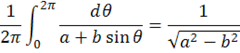Check out Live Writer
This is a test to see how I can use Live Writer to make blog posts more nicely. In particular, it’s desirable to display equations by copying them from Word. For example, this is the mode locking formula
which you can enter by typing \integral<space> in a math zone. In PowerPoint 2010, it builds up automatically, but in Word 2010, you need to choose the Professional option from the context menu or from the acetate box dropdown.
This is the Pythagorean Theorem displayed inline: ![clip_image002[5] clip_image002[5]](https://msdntnarchive.blob.core.windows.net/media/MSDNBlogsFS/prod.evol.blogs.msdn.com/CommunityServer.Blogs.Components.WeblogFiles/00/00/00/70/95/metablogapi/8371.clip_image0025_thumb_48F48614.png) . Note that the inline formula is not aligned quite right with the text base line. I used vertical-align: bottom. Does anyone know of a CSS attribute that can align it properly? The image has to have a text baseline spacing.
. Note that the inline formula is not aligned quite right with the text base line. I used vertical-align: bottom. Does anyone know of a CSS attribute that can align it properly? The image has to have a text baseline spacing.