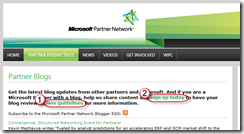How to get your blog listed in the Partner Blogs section of the new Microsoft Partner Network Community site
He is a fantastic question I received from a partner after they read my The new Microsoft Partner Network Community site is now live! post yesterday that I thought I would share here in case any of you are wondering the same thing:
“Thanks for that overview post on the new community site. It looks awesome and the team should be proud! I love the inclusion of the partner blogs in the site since it is always nice to see what others are talking about but what I am wondering is, how can we as a Microsoft partner get our blog included there too so we can share with the rest of the community?”
Here is how you as a Microsoft partner can get your blog submitted for inclusion in the Partner Blogs section of the new Microsoft Partner Network Community site:
That’s about it for submitting your blog for inclusion as a Microsoft partner. So if you think your blog has content that others in the Microsoft partner community would find valuable and helpful, please head on out to the new Microsoft Partner Network Community site and follow the steps listed above to submit your blog for inclusion today.
Did you find this information helpful? If so, you may want to make sure you are utilizing all of the areas I share information online, such as: my Facebook page, my Twitter account, my LinkedIn account, and my blog.
| Tweet this: |
Thank you and have a wonderful day,
Eric Ligman – Follow me on TWITTER, LinkedIn, and RSS and see “What I’m thinking”
Global Partner Experience Lead
Microsoft Worldwide Partner Group
This posting is provided "AS IS" with no warranties, and confers no rights
Bookmark on: MSDN , TechNet, and Expression
Technorati Tags: Microsoft,Microsoft Partner Network,social media,community,blogs,Eric Ligman,Microsoft partners
del.icio.us Tags: Microsoft,Microsoft Partner Network,social media,community,blogs,Eric Ligman,Microsoft partners