Small Business Specialist (SBSC) Step-by-step checklist to re-enrollment in Microsoft Partner Network
![0447.SBPIUS_5F00_6858D125[1] 0447.SBPIUS_5F00_6858D125[1]](https://msdntnarchive.blob.core.windows.net/media/MSDNBlogsFS/prod.evol.blogs.msdn.com/CommunityServer.Blogs.Components.WeblogFiles/00/00/00/42/93/metablogapi/1207.0447.SBPIUS_5F00_6858D1251_2A40631A.jpg) As you may recall from my Not only is SBSC staying, it is THE Small Business designation in the Microsoft Partner Network (MPN) post, the Microsoft Small Business Specialist designation will continue to be the way that Microsoft partners can demonstrate their focus and skills in serving the needs of small businesses. Just like with the Gold and Silver level competencies in the Microsoft Partner Network, it is important for partners looking to renew their enrollment in the Microsoft Partner Network with the Small Business Specialist designation ensure they are aware of the requirements necessary to meet in order to ensure you will be able to re-enroll and maintain their Small Business Specialist designation.
As you may recall from my Not only is SBSC staying, it is THE Small Business designation in the Microsoft Partner Network (MPN) post, the Microsoft Small Business Specialist designation will continue to be the way that Microsoft partners can demonstrate their focus and skills in serving the needs of small businesses. Just like with the Gold and Silver level competencies in the Microsoft Partner Network, it is important for partners looking to renew their enrollment in the Microsoft Partner Network with the Small Business Specialist designation ensure they are aware of the requirements necessary to meet in order to ensure you will be able to re-enroll and maintain their Small Business Specialist designation.
For those of you looking to renew your membership in the Microsoft Partner Network with the Small Business Specialist designation, I am posting up this Step-By-Step guidance on how to go about doing this in order to help make the process as easy to follow for you as possible.
- Build your plan:
- Review the new requirements for the Small Business Specialist Community, as well as the new Midmarket Solution Provider competency.
- If you are unclear which membership opportunity or competencies are best for your business, visit the Microsoft Partner Network Advantage as your first step.
- Check your SBSC membership status: (After October, SBSC status in PMC will be in a new place)
- Log onto the Partner Membership Center, click Other Programs Summary and scroll down to the Small Business Specialist Community section.
- Click on the image to the right to see full size. This shows you where you will find the “Small Business Specialist Community” 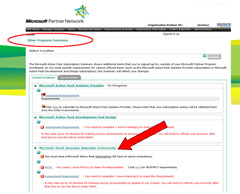
- Log onto the Partner Membership Center, click Other Programs Summary and scroll down to the Small Business Specialist Community section.
- If you need a qualifying exam , use the following:
- SBSC requirements page for links to qualifying exams, course prep and product tests
- Exam Voucher Offers to get up to 30% off the cost of exams
- Click to Chat with an expert regarding specific exam questions
- If you need the Small Business Sales and Marketing Skills Assessment:
- Click here to take the assessment (note: starting in October 2010 there will be a new Small Business Sales & Marketing Skills Assessment)
- Click here to access the SBSC Learning Path to prep for the assessment and/or qualifying exams
- Obtain either:
- Action Pack subscription
- A silver or gold competency (Click here to view all Microsoft Partner Network competency opportunities)
- Automatic Enrollment
- Upon meeting the program requirements, each location will be automatically enrolled in the Small Business Specialist Community.
- Individuals designated as administrators of your partner profile will be notified each time a location becomes active in this community.
One note from a timing perspective, we are talking about your re-enrollment in the Microsoft Partner Network here, which means that the date that you will need to meet the updated requirements for the Small Business Specialist designation by will be your anniversary date in the Microsoft Partner Network, not the initial launch date of the Microsoft Partner Network. So if your anniversary date is January 31, 2011, then you have until then to meet the requirements for the Small Business Specialist designation.
- For those of you looking to achieve a Silver level competency in the Microsoft Partner Network, you may want to take a look at my: Silver Competency Step-by-step checklist to re-enrollment in Microsoft Partner Network post.
- For those of you looking to achieve a Gold level competency in the Microsoft Partner Network, you may want to take a look at my: Gold Competency Step-by-step Checklist to Re-enrollment in Microsoft Partner Network post.
I hope this step-by-step guide helps you in your process to reenroll in the Microsoft Partner Network with the Microsoft Small Business Specialist designation.
| Tweet this: |
Thank you and have a wonderful day,
Eric Ligman – Follow me on TWITTER, LinkedIn, and RSS and see “What I’m thinking”
Global Partner Experience Lead
Microsoft Worldwide Partner Group
This posting is provided "AS IS" with no warranties, and confers no rights
Bookmark on: MSDN , TechNet, and Expression
Technorati Tags: Microsoft,Microsoft Partner Network,MPN,Microsoft Partner Program,Gold Certified,Certified,competency,transition,references,CSAT,requirements,Eric Ligman,Partner Membership Center,Gold competency,Silver Competency,SBSC,Small Business Specialist,small business
del.icio.us Tags: Microsoft,Microsoft Partner Network,MPN,Microsoft Partner Program,Gold Certified,Certified,competency,transition,references,CSAT,requirements,Eric Ligman,Partner Membership Center,Gold competency,Silver Competency,SBSC,Small Business Specialist,small business