Open Value Subscription Partner pricing and part number Cheat Sheet
Being a former owner of a Microsoft Partner company, I often think about what I would provide to my sales staff and what I would use if I were still in that position when it comes to several of our programs and offerings today. In looking at Open Value Subscription, which launches on Monday, I did the same thing. As such, I am happy to offer to each of you, the Open Value Subscription Partner pricing and Part # Cheat Sheet.
As you know, when starting a new Open Value Subscription Agreement, a client must license at least one of the Enterprise products on a Company-wide basis in order to start an Agreement. So when having conversations with your current clients or prospects, it would probably be pretty helpful to have a quick one-pager where you could see what the Enterprise products are and what the ERP (Estimated Retail Prices) are for the various Enterprise products. 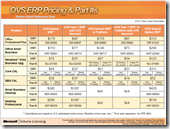 It might also be nice to be able to compare the pricing for the various Enterprise products and options side-by-side. Also, it might make the job much easier if the associated Part #s for each of those items was right at your fingertips. Well, now you have it.
It might also be nice to be able to compare the pricing for the various Enterprise products and options side-by-side. Also, it might make the job much easier if the associated Part #s for each of those items was right at your fingertips. Well, now you have it.
The Open Value Subscription Partner pricing and Part # Cheat Sheet lists all of the Enterprise products offered through Open Value Subscription, including the various options for them, such as: As a standalone product, as a standalone product with the Up-to-date discount, as part of a platform suite (Desktop Professional or Small Business Desktop), as part of a platform suite with the Up-to-date discount, and the buy-out option. For each of these, I have included the ERP pricing as well as the associated Open Value Subscription part # for that item. I even included the various options such as User CAL vs. Device CAL, Desktop Pro suite vs. Small Business Desktop suite.
When I was giving an in-person Open Value Subscription training session in our Bellevue office on Wednesday night to a group of local Microsoft, I showed the Open Value Subscription Partner pricing and Part # Cheat Sheet and made it available to all of them and the feedback that night and since then on it has been great, so I am hoping it will be as helpful for you as it was for them. Over the next few weeks, keep an eye here on the Blog as I’ll be rolling out and announcing other resources for you to use as you talk with your clients about the new Open Value Subscription program.
To get your Open Value Subscription Partner pricing and Part # Cheat Sheet, simply click the thumbnail picture of it above or you can click HERE.
Thank you and have a wonderful day,
Eric Ligman
Microsoft US Senior Manager
Small Business Community Engagement
This posting is provided "AS IS" with no warranties, and confers no rights
Technorati Tags: Microsoft,Open Value Subscription,Up-to-date discount,Part Numbers,Prices,Office Professional 2007,Office Small Business 2007,SBS CAL,Core CAL,Windows Vista