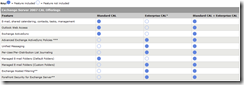Exchange 2007 CALs – Why everyone needs Standard CALs
In a recent thread between Partners, the question of what Exchange 2007 CALs are needed in an Exchange 2007 Server environment arose. Just like with Exchange 2003 Server, there are two editions of the Server product: Exchange Server Standard and Exchange Server Enterprise. With Exchange Server 2007, there are also two editions of CALs (client access licenses): Exchange 2007 Standard CALs and Exchange 2007 Enterprise CALs. Hopefully this post will help clarify the question of which Exchange 2007 CALs you need when.
If you look at the Exchange Server 2007 Editions and Client Access Licenses page, you will see a chart there that can significantly help:
First thing you will notice is that the Exchange Standard CAL gives you the rights to access the basic components of Exchange, including: E-mail, shared calendaring, contacts, tasks, management, Outlook web access, Exchange ActiveSync, and Managed E-mail Folders (Default Folders). An important thing to notice is that the Exchange Enterprise CAL does not include any of these items. Why?
This is because the Exchange 2007 Server Enterprise CALs are additive CALs, not standalone CALs. This means, in order to use the Exchange 2007 Server Enterprise CAL, you must have the Exchanger 2007 Server Standard CAL to add it to (or you can buy them together as you will notice in the last column of the chart). As you can see, just because you are running Exchange Server 2007 Enterprise Edition, it does NOT mean that you have to have Exchange Server 2007 Enterprise CALs. You only need Enterprise CALs for those Users or Devices (depending on if you purchase User CALs or Device CALs) that need the rights to access and use the Enterprise features of Exchange 2007, such as: Advanced Exchange ActiveSync Policies, Unified Messaging, Per-User/Per-Distribution List Journaling, Managed E-mail Folders (Custom Folders), Exchange Hosted Filtering (Offered only through Volume Licensing Programs, not available via retail purchase. Your right to access the online services ends without active Software Assurance), and Forefront Security for Exchange Server Filtering (Offered only through Volume Licensing Programs, not available via retail purchase. Your right to access the online services ends without active Software Assurance).
So back to the title of this post, as noted above, everyone needs Exchange Server 2007 Standard CALs that is going to access Exchange Server 2007. From there, you can decide how many Users/Devices will need to access the Enterprise features of Exchange and the purchase that many Exchange Server 2007 Enterprise CALs to add onto their Exchange Server 2007 Standard CALs to give them those additional rights.
Thank you and have a wonderful day,
Eric Ligman
Microsoft US Senior Manager
Small Business Community Engagement
This posting is provided "AS IS" with no warranties, and confers no rights
Technorati Tags: Microsoft,licensing,Exchange Server,Exchange 2007,CAL,client access license