How to copy Auto-complete name list to another computer
Here is a helpful little tidbit that came up in the MSSMALLBIZ User Group this morning. Ever have a client move to a new computer 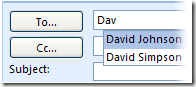 and complain that their auto-complete name list wasn’t there anymore? You know, the feature that automatically shows you matching names as you start typing into the To: line for people you’ve emailed in the past.
and complain that their auto-complete name list wasn’t there anymore? You know, the feature that automatically shows you matching names as you start typing into the To: line for people you’ve emailed in the past.
Well, here is a link to a page that shows you how to copy and move your auto-complete name list to the new computer so that your clients will have access to it right from day one on the new computer.
Thank you and have a wonderful day,
Eric Ligman
Microsoft US Senior Manager
Small Business Community Engagement
This posting is provided "AS IS" with no warranties, and confers no rights
Technorati Tags: office,outlook,auto-complete,microsoft,contacts