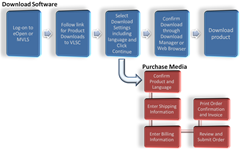Open License customers, download your install bits directly from the Volume Licensing Service Center
Did anyone notice that you can now download the software bits to install software that you purchase through Volume Licensing? That’s right. You now have the ability to download the software bits you need to install your software directly from the Microsoft Volume Licensing Service Center (VLSC). Volume License customers can access the VLSC directly through the eOpen or MVLS websites by clicking on the “Product Downloads” link in the left-hand navigation.
Through the VLSC, once customers receive their order confirmation, they will now have access to:
License entitlement (what products and quantities they purchased
Download installation bits (current or N-1 versions)
Order physical media
View Volume License keys (VLKs)
There are a few products that are not available for download through the VLSC:
- CRM Professional Server 3.0
- Windows Small Business Server Standard
- Windows Small Business Server Premium
- Microsoft Math
For these products, physical media can be ordered online through the VLSC or by calling the Fulfillment Support Center at: 800-336-0098.
Thank you and have a wonderful day,
Eric Ligman
Microsoft US Senior Manager
Small Business Community Engagement
This posting is provided "AS IS" with no warranties, and confers no rights