Alerts feature in SharePoint
For any of you utilizing Windows SharePoint Services or Microsoft Office SharePoint Server, there is a very nice feature included called “Alerts” that you should know about and use. For instance, how many times have you posted a document to a share, only to find out it has been updated or maybe you post it and ask for people to make changes and you find yourself always checking to see if they have or not.
A real life example here is my PowerPoint presentations I give. I will continually go back and update, insert, modify, etc. my presentations based on input and feedback I get from Partners who attend my sessions in order to better align the content to what they are looking for (see, filling out those event surveys after my webcasts really does matter…) I often share my slides with others to use by posting them to a SharePoint site that others can access. The challenge is, if someone downloads the presentation and doesn’t check back for 1-2 months, the presentation they have may be many revisions old. Using “Alerts” helps avoid this.
When you set up an Alert in SharePoint, you are notified of changes, deletions, updates, etc. to any document or folder that you set up the Alert for. So I advise people here at Microsoft to set up Alerts on the shared folders so that when I do make an update, they are notified immediately. In addition, I set up Alerts on the folders I am interested in so that I know when updates come out or there is new information to view.
To set up an Alert in SharePoint, simply navigate to the folder you want an Alert for or that contains the document you want to set up an Alert for. From there, select the “Alert Me” feature in the manner listed below:
| Folder Alerts: | Document Alerts: |
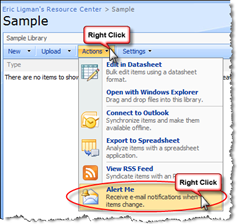 |
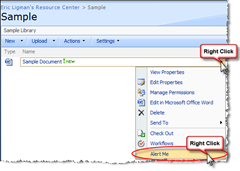 |
| (Click picture for full size) | (Click picture for full size) |
I hope this tip is helpful for many of you.
Thank you and have a wonderful day,
Eric Ligman
Microsoft US Senior Manager
Small Business Community Engagement
This posting is provided "AS IS" with no warranties, and confers no rights