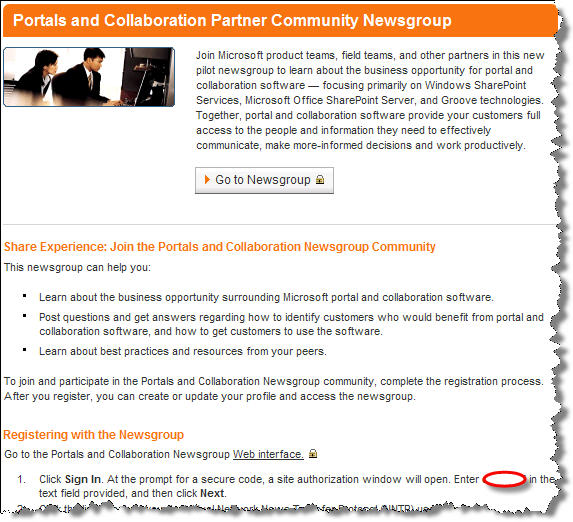Ok, let’s do this step by step (Collaboration Newsgroup) to find the Site Code.
I’m still receiving a few more questions on how to access the Collaboration Newsgroup, even with the new link. To help alleviate these, I am posting this (with pictures).
If you followed the link in my Blog post regarding the new Collaboration Managed Newsgroup, there is now a page you land on (pictured below) that tells you how to access the group. You must first log on as a Partner to gain access to the page below.
You will notice the red circle towards the bottom right side of the picture (click the picture for full-size). This is where the code is located. As noted above, you need to log in as a Partner first to see the page above, this is why I have blocked out the actual code in the picture, so it’s not posted for all non-Partners to see.
I hope this helps.
Thank you and have a wonderful day,
Eric Ligman
Microsoft US Senior Manager
Small Business Community Engagement
This posting is provided "AS IS" with no warranties, and confers no right