How to Submit a Bug/Feature Request for Silverlight.
Stephen Price sent me a piece of email asking how the heck does one submit a bug to Silverlight Team?
I replied "connect.microsoft.com" thinking it was self-explanatory from there and off you go. I then actually clicked on it and I'm embarrassed to say that not only is it not visible as to how, but the way I found out was to Live.com Search it and got the answer from a blog.
The answer is to go to:
https://connect.microsoft.com/VisualStudio
You'll see the following:
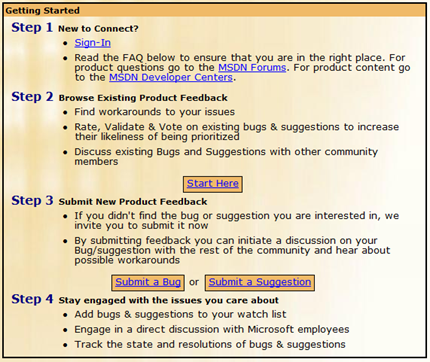
Now, please click on the "Browse Existing Product Feedback" and do a quick scan / check to see if your bug etc exists here.
Given that it doesn't appear to be obvious here for folks to find, I'm guessing there is not a lot there (in which case, get the word out for me while I work internally to get this amplified more, and you in turn can help turn the tide).
Once you're ready to submit a bug / feature, please click on either one. Now via this link you can submit a bug to either Visual Studio or Silverlight, Keep in mind you'll need a live.com ID to do so.
This is found under the Version pulldown:
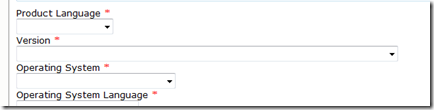
Enter the various information and then keep track of your this issue and how we're tracking in terms of any work around's.
I'll be looking internally here on how we can go about adjusting this to being more simplified as I think we can do better with the above and I'm extremely keen to see your feedback (positive, neutral or negative) around our entire UX Platform + Tools and want to ensure there is minimal entry barrier here to getting it from you.
Please bare with us for a little while longer while we fix this and ensure it's simplified and amplified.
Thanks Stephen for pointing this out!