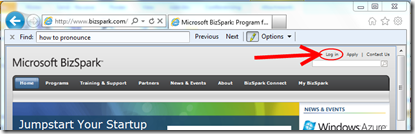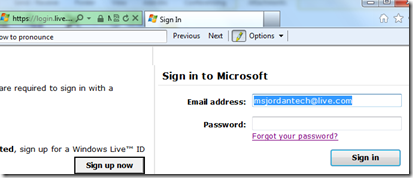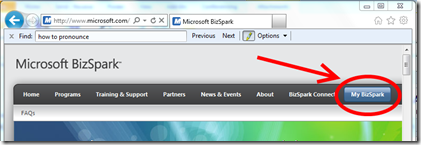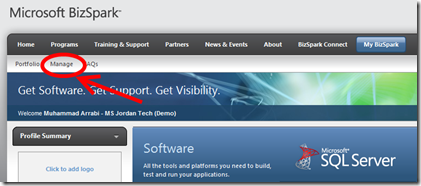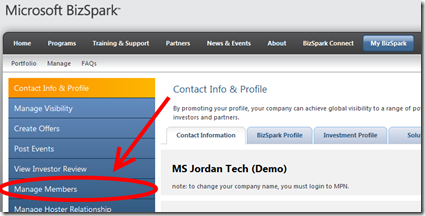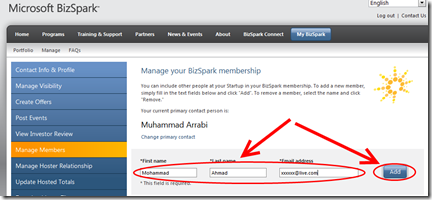How to add Developers to your BizSpark Account–in 4 Steps
BizSpark is a great program from Microsoft to support startups:
- Software Licenses to start your company (estimated valued around $200,000!)
- Networking with other startups & investors
- Training – both online & offline
If you’re a startup, it’s a crime not to subscribe to this program.
Once you sign up, you get a n “Admin Username” to BizSpark. You can invite 8 Developers to get MSDN Ultimate Memberships. Furthermore, if your startup grows, please ask me (if you’re in Jordan), and I can increase the number of developers even more (as soon as you’re still eligible for membership ![]() ).
).
How to add members to your BizSpark account? Easy, follow these 4 simple steps.
Step 1: Go to BizSpark.com and login
Step 2: Click on “Manage”
(if you don’t see it for some reason, click on “My BizSpark first”)
Step 3: Click on “Manage Members”
Step 4: Enter names & emails of your Developers
Your developers will get an email notification to get MSDN subscription.
In my next post I will explain how to download software & get licenses from your MSDN Ultimate subscription.
This work is licensed under a Creative Commons license.