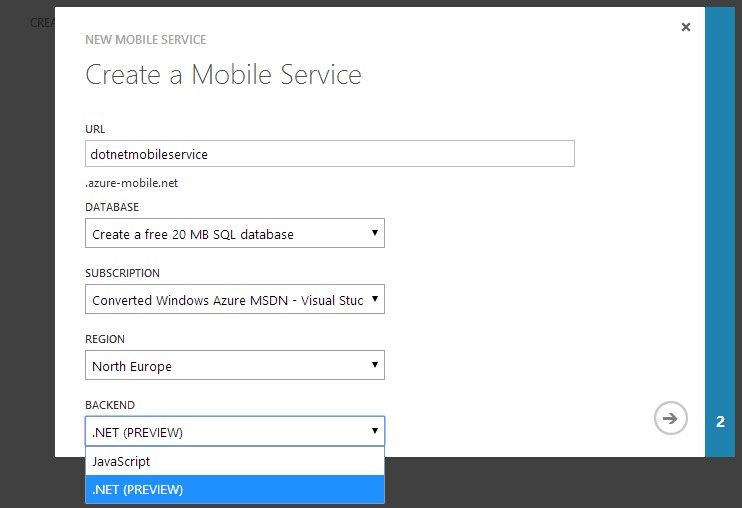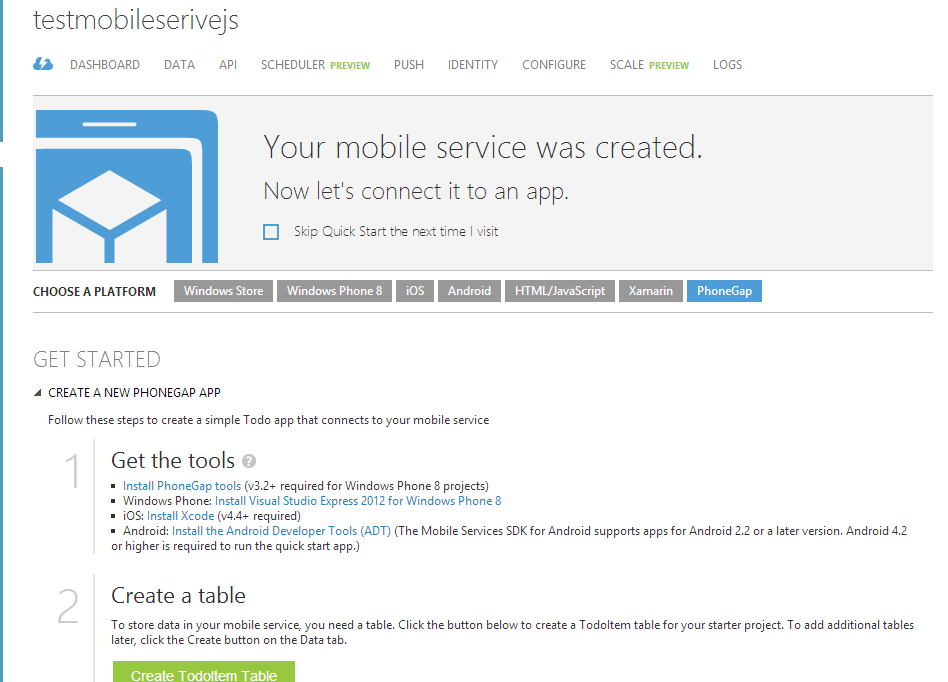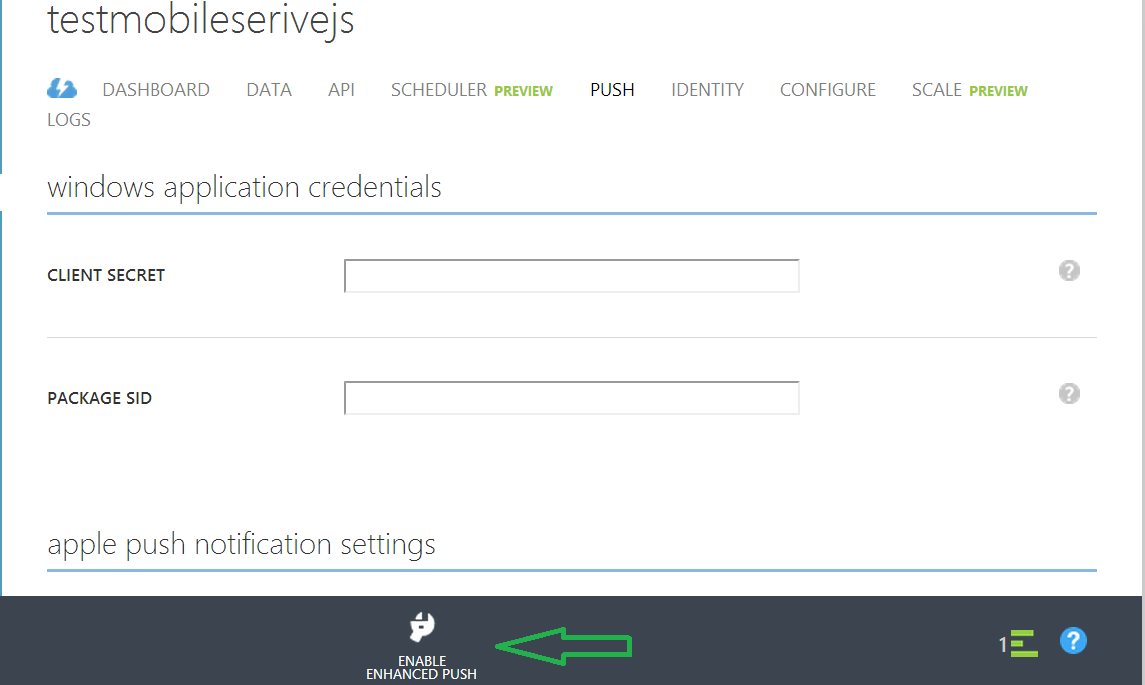New to Mobile Services .NET and PhoneGap Support
Last week, Microsoft released a great deal of enhancements to Windows Azure. Among these enhancements we had some great updates to Windows Azure Mobile Services, which included:
- .NET support
- Notification Hubs integration
- Integrated PhoneGap support
.NET Support
Now Windows Azure Mobile Services provides full support for writing your back-end Mobile Service logic using ASP.NET Web API framework, which previously available in JavaScript (NodeJS). This provides the following benefits:
- You can use ASP.NET Web API and Visual Studio together with Mobile Services
- You can publish any existing Web API to Mobile Services and integrate additional Mobile Services features like mobile authentication and push notifications
- You can take full advantage of Web API features like OData controllers, and 3rd party Web API-based frameworks like Breeze
- You can debug your Mobile Services .NET backend using Visual Studio running locally on your machine or remotely in Azure
- With Mobile Services Windows Azure runs, manages, monitors and scales your Web API for you.
Create your first Mobile Services using .NET
If you have previously created a mobile service this should be straightforward and if it's your first time it is quite easy get started with Mobile Services using today’s new .NET support. Simply go to the Windows Azure Management Portal and create a new Mobile Service. On the first screen of the create wizard you now have the choice between .NET and JavaScript as your back-end language:
Proceed with the wizard and in minutes and even seconds the mobile service will be created. After the Mobile Service has been created, from the Quick Glance page, you easily get started by either "Creating a new app" or "Connecting to an existing app" and in both options you can Download your service locally.
Once you download the service, unzip the downloaded file and open the solution in Visual Studio. You will notice a Mobile Services .Net template project, which is basically and simply an ASP.NET Web API project with additional Mobile Service NuGet packages included.
To learn more about Mobile Services .NET support have a look at these tutorials, which will jump start you mobile service development:
- Getting Started with Mobile Services .NET for Windows Store, Windows Phone, and iOS.
- Getting Started with Data with Mobile Services .NET for Windows Store, Windows Phone.
- Getting Started with Authentication with Mobile Services .NET for Windows Store, Windows Phone
- Getting Started with Push Notifications with Mobile Services .NET for Windows Store, Windows Phone.
PhoneGap Support
These new capabilities also include Integrated PhoneGap support. In addition to the existing cross-platform mobile client frameworks (Xamarin, Sencha) Mobile Services now provides support for Phone Gap. It has been added to the Mobile Service quick start in the Azure management portal, which will significantly simplify developing cross-platform mobile apps with PhoneGap and Mobile Services:
Notification Hubs integration
Last but not least, Mobile Services now makes it really easy to use Notification Hubs with Mobile Services, which enables an even richer set of push notification scenarios. You can now enable notification hubs using the push tab in your Mobile Service:
This integration simplifies many common scenarios and removes the need to explicitly manage push channels. It also provides Mobile Service customers with more powerful features including:
- Advanced targeting using tags and tag expressions
- Broadcast push support at high scale
- Personalization and localization using templates
Mobile Services are getting better and better every month, all in the purpose of making the developer's life much easier by adding more integration and more services. So you can quickly and easily build, deploy and scale your back-end solutions to your mobile services.
If you are not on Azure yet, what are you waiting for Sign up and use mobile services for free!!!
- Run up to 10 Mobile Services with a 20MB SQL database for free. Seamlessly upgrade as your traffic grows. (up to 500K API calls)
- Send 100,000 Pushes per month to up to 500 active devices for free.