ZipApp – Create your own Windows 8 App without any coding!
This post was originally posted at The Developer Movement, I wanted to share this with Gulf educators and students to demonstrate how easy it is to get started as a Windows 8 app developer.
The promise: “Quick, simple and faster than hell”, “You don’t need to be a programmer”
The reality: Yes, a non-programmer can build a useful app in an afternoon.
What will the app be able to do?
ZipApp supports creating apps with the following types of content
- Static content (hardcoded images, formatted text, and hyperlinks)
- YouTube
- RSS
What do you need before you start?
Not much, you should have an idea for a suitable app and the content you want to include in the app.
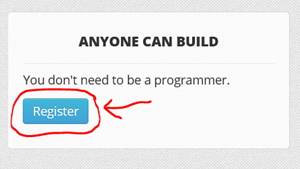
Will I need anything else to publish the app?
When you finish creating your app, the ZipApp tool will send you a .zip file containing the code for your application. You cannot just take that code and publish it to the store. You will need Visual Studio 2012 and the Windows 8 Software Development Kit (SDK) to build the package that you submit to the store. Installing the Windows 8 SDK requires Windows 8. So all that to say, if you plan to publish the app you need
- Windows 8 installed (find out how to get and install Windows 8)
- Windows 8 SDK installed, this will install Visual Studio
Here are some quick videos and tutorials to get started with ZipApp. Dive in!
And also this ….
