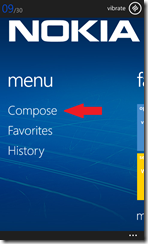NFC Tags
Soon, your entire world could become a digitally immersive experience. Imagine it -- a physical version of the Web, one in which everything (and maybe everyone) has a digital signature. You'll have instant access to information about products, services, landmarks and even people, all thanks to near field communication(NFC) technology and the smart tags that work with NFC.
NFC or Near Field Communication is a wireless communication technology via radio-frequency which allows the exchange of data between a reader and a target or an NFC terminal at a distance of a few centimeters. Applications include contact-less transactions, data exchange and simple setup of Wi-Fi or Bluetooth. Communication is also possible between an NFC device and an unpowered NFC chip, called a tag (a business card, for example). NFC tags, for example stickers or wristbands, contain small microchips with little aerials which can store a small amount of information for transfer to another NFC device, such as a mobile phone. You can program an NFC tag to trigger one of a variety of different actions, from opening a web page, running a program to sending an email.
The clever thing about NFC tags is that they don't require batteries. They get their power from just being near a powered NFC device, for example a mobile phone.
What information can you store ?
There's a whole set of different data types you can store on an NFC tag. The actual amount of data varies depending on the type of NFC tag used - different tags have different memory capacities. For example, you may choose to store a URL (web address) or a telephone number. A standard Ultralight nfc tag can store a URL of around 41 characters, whereas the newer NTAG203 nfc tag can store a URL of around 132 characters.
Usually, this information is stored in a specific data format (NDEF - NFC data exchange format) so that it can be reliably read by most devices and mobile phones.
Like the number of NFC enabled phones, the number of NFC Apps is growing quickly. For example, you can already download Apps which will allow you to encode tags to turn your phone's wifi or bluetooth on or off - or open your favourite weather page. Encode a tag for your office desk and just tap it to change all your phone settings.
A lot of the press you see about NFC tags will be about mobile payments. It's the same technology but whereas we are talking here about using NFC to transfer a web address or simple data, NFC payments are a lot more complicated and involve a mobile wallet on your phone and all sorts of other things. While the momentum behind NFC is likely to be driven by mobile payments, the technology is capable of much more.
How to get your own NFC tag?
One way is using Nokia NFC Writer App which makes it very easy to program tags.
Nokia NFC is a Windows Phone app which allows you to read/write any standard NFC tag. You can create NFC tags to launch applications, check-in to places, update social status, or even make phone calls or send text messages by simply waiving your phone over the programmed tag. Once a tag is created you place the tag in a convenient place, then tap your phone to it to perform the actions that have been stored to the tag. While the tags are created using your Windows Phone, they can be read by any operating system that is NFC enabled!
Tutorial for making an NFC tag to follow @msgulfcommunity on twitter :
1. Turn on Tap + Send
2. Open NFC Writer App
3. Click on Compose
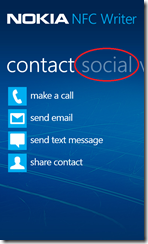
5. Select “follow a user on twitter”
6. Type msgulfcommunity in the Text Box provided and hit enter
7. Select msgulfcommunity

8. Place a NFC tag in the vicinity to start writing
9. You also save this tag to favourites by cicking on the floppy icon in the above picture.
So start creating your customs NFC tags and for all those who aren’t yet following msgulfcommunity on twitter, please do so and tweet #debug @msgulfcommunity. :)
P.S (for WP8 developers) : Check this link for adding NFC to your application - https://msdn.microsoft.com/en-us/library/windowsphone/develop/jj207060(v=vs.105).aspx
References:
https://www.robmiles.com/journal/2013/3/2/nfc-tag-fun-with-windows-phone-8.html
https://www.windowsphone.com/en-gb/store/app/nokia-nfc-writer/709e64e0-5849-4ce4-b252-b7b252aefacf
https://www.developer.nokia.com/Community/Wiki/Use_NFC_tags_with_Windows_Phone_8