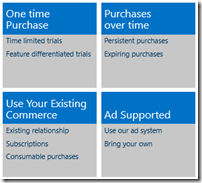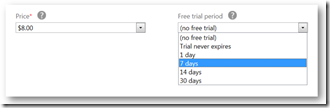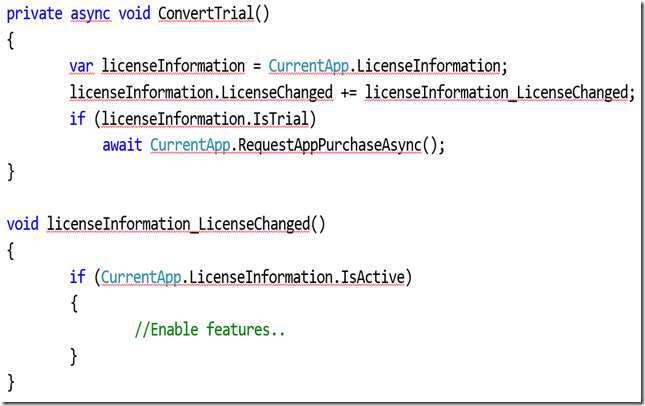Making $30,000 a month on Windows 8 apps
Developers have been asking me about the revenue you can get from your Windows 8 sales, because now that the product is new, you have a very good opportunity to be on the top apps for many categories, we only have by now not more than 42,400 apps in the store.
First I would like to share with you this story: https://kevinashley.com/making-30000-a-month-on-windows-8-apps/
With less than 100,00 apps on the Windows Store is relatively easy to have your application on the top 10 or top 100 even if you application is a new app, we have seen this behavior with Windows Phone Store (now reaching more than 130,000 apps), so this is the first step, to be able to see the big opportunity that developers has now.
The second is the revenue, you are developing an app and you want to have a Return Of Investment in some way, that is when we have some options:
Revenue Sharing
It starts at 70%, for every new app you publish, for every sale you have you will obtain the 70% of every sale, but (here comes the very good thing), once your app makes $25,000 this range jumps to 80%!!!
So, making 10 M in revenue is not that hard given there are millions of users!
You have to think in the number of users that are using Windows 7 (more than 500M), users that are going to migrate to Windows 8 (as they did it from XP/Vista to Windows 7 time ago). The beginning of Windows 8 has been as good as the beginning of Windows 7(60M Licenses in 3 months is a very good start!) and regarding to the Microsoft Surface Pro, the things are going sooooo good.
In-App Purchases
Trials
Based on our lessons from Windows Phone, apps with trials get 70x more downloads.. And the conversion rate is pretty high (and quick, usually within hours a few hours ) … at 70x more downloads and a 10% conversion you end up with more revenue..
Your trials can be “Time Limited” and “Feature differentiated”
In your project, the only thin you need to do is enable these lines of code:
And just start enabling or disabling features after the comments on green.
Advertising
You have two options:
- Microsoft Advertising
- Your Own
For Microsoft Advertising, first go to https://www.windowsadvertising.com , here you will find a simple API for integrating SDK Support for HTML/XAML.
Get Started in three Easy Steps with Microsoft Advertising SDK for Windows 8
- Download the Microsoft Advertising SDK for Windows 8.
- Review the developer documentation.
- Experiment and learn which ad types, sizes, and experiences are best for your app.
So, repeating one of the most famous phrases of Duke Nukem, “What are you waiting for…Christmas?”
Hunting is opened ![]()
Eduardo Ortega – Technical Evangelist
Visit our community Windows8Warriors
Visit our page Windows8Warriors