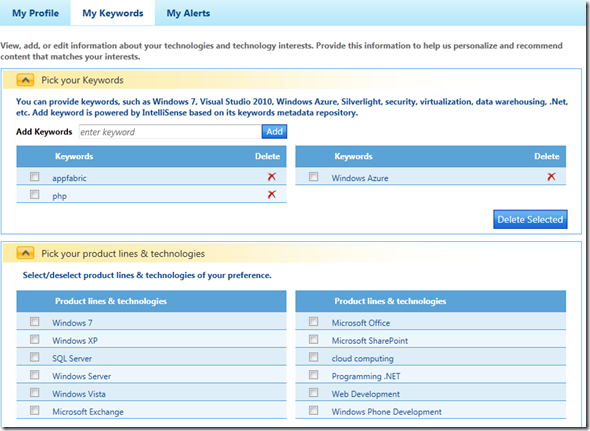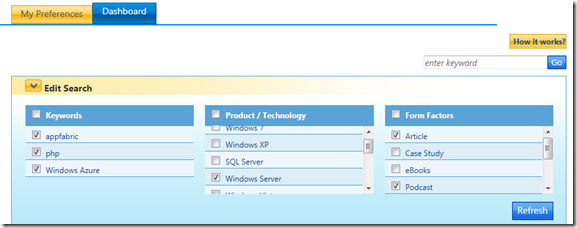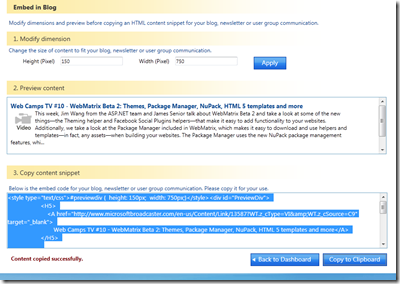Drive more traffic to your blog with Microsoft Broadcaster
Help drive new and repeat traffic to your blog with Microsoft Broadcaster by easily sharing links to multi-media content Videos, Podcasts, Labs and Webcasts.
Microsoft Broadcaster is the fast, easy way to access relevant, custom-selected content from Microsoft for IT Professionals & Developers and publish to your blog, newsletters or user group communications. Learn more
It’s simple to sign up – although it will take a few hours for your ID to propagate into the system so be patient. You will receive an information once this process finishes. After you sign in, you will need to set your keywords. You can set your keywords in the Preferences tab and once complete, you will see the results of the search in your dashboard.
From there, it’s a simple matter of selecting an article you like and choosing “Embed in Blog”. Then copy paste the code directly into your newsletters blog as I did at the bottom of this post.
Web Camps TV #10 - WebMatrix Beta 2: Themes, NuPack, HTML 5 templates and more
This week, Jim Wang from the ASP.NET team and James Senior talk about WebMatrix Beta 2 and take a look at some of the new things—the Theming helper and Facebook Social Plugins helpers—that make it easy to add functionality to your websites. Additionally, we take a look at the Package Manager included in WebMatrix, which makes it easy to download and use helpers and templates—in fact, any assets—when building your websites. The Package Manager uses the new NuPack package management features, whi...