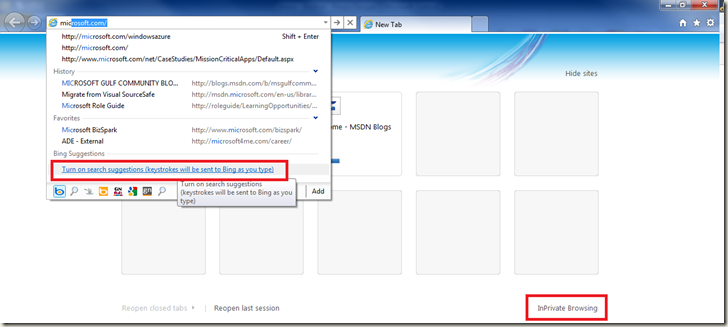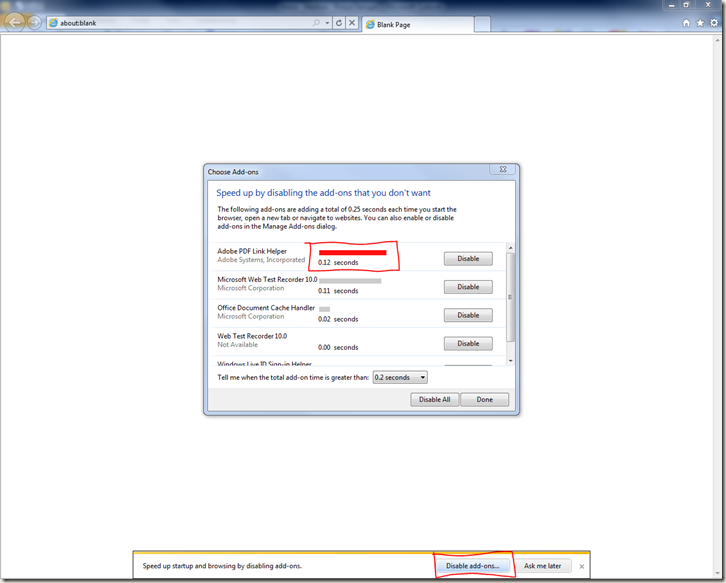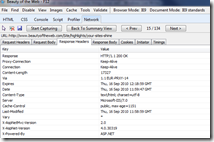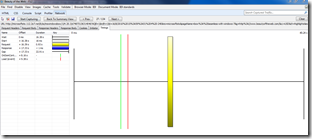IE9 beta: beyond speed and standards, 5 simple things done well
Most of the talk around IE9 has been on performance and standards support but from the first few hours of trying it out, there are lots of small, neat features I found very useful. Here are my top 5 simple features in IE9 Beta:
1. Pinning sites – I’d call it appifying of sites, let’s see if this catches on. I didn’t really get this feature until I tried it out for myself, now I like it a lot. Here I’ve pinned the twitter.com site to my Windows 7 taskbar. What this means is that I have the twitter logo on my taskbar whenever I want to launch the site and also have some common functionality in the jump list (New Tweet, @ Mentions, …). In a way, this can be a very lightweight “desktop” application, it’s on my desktop, has some functionality and then has the site for the more complicated parts. I can see this being useful for lots of sites that are almost applications, Facebook, Twitter, … and work well for me as I like the browser interface and don’t like to install too many applications, more portable across machines as well. For developers, here is the guidance on how to make your sites pinnable and work in this fashion: Pinned Sites: Windows 7 Desktop Integration with Internet Explorer 9
2. Privacy – Asks if you would like search suggestions in the “One Box” URL + Search box. I’m not sure if I prefer the 1 box or 2 separate boxes but I appreciate that IE9 defaults to not sharing keystrokes, lets the user know how search suggestions work and asks if you’d like them turned on.
3. Privacy – InPrivate browsing has been around since IE8, but it’s nice to see it get some more exposure. It’s a great feature that I don’t think many people know about and take advantage of.
4. Add-on performance advisor – the first time you run IE9 beta, it will ask you whether you want to speed up the startup of the browser by disabling some Add-ons. I remember when I first got my thinkpad, IE8 would take forever to start and after a little digging around, it turned out to be a Lenovo sign-on add-on that was installed by default. This little feature could’ve saved me a lot of time investigating and also made a better impression for the browser.
5. Developer tools – This is a beta after all and this is a developer blog, so the final feature I like is even better developer tools. Every developer needs a good profiling tool and a network tool to check web performance, HTTP headers, … and these are now built in with IE9 and give quite detailed reports like these:
I have to use it more to see if I end up liking the one box and there are some good features that others have had like the most visited sites, but so far I’m very happy with the IE9 beta. So those are my initial thoughts on the IE9 beta, there are lots of reviews out there already and you can see the official site for all the top features and some demos: https://www.beautyoftheweb.com
Try it out and see what you think.