Report Builder 3.0 and SharePoint Lists
Up until SQL 2008 R2, creating Reporting Services reports based on SharePoint list data has been a little tricky. There have been "techniques" and 3rd-party solutions available (https://www.bing.com/search?q=sql+reporting+services+sharepoint+list), but nothing out-of-the-box. With Report Builder 3.0, this process is much more straightforward thanks to the new “Microsoft SharePoint List” entry in Report Builder’s Data Source configuration interface.
To create a report based on SharePoint list data, simply configure a Data Source using the “Microsoft SharePoint List” entry and enter the URL of your SharePoint site as the Connection string.
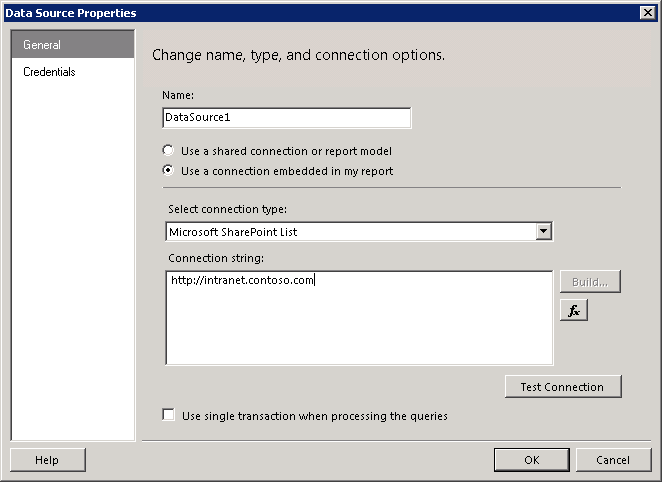
Now when you create a new Dataset for the report, Report Builder will query the SharePoint site for the list metadata and present you with a nice GUI for selecting the list content that you need for your report.
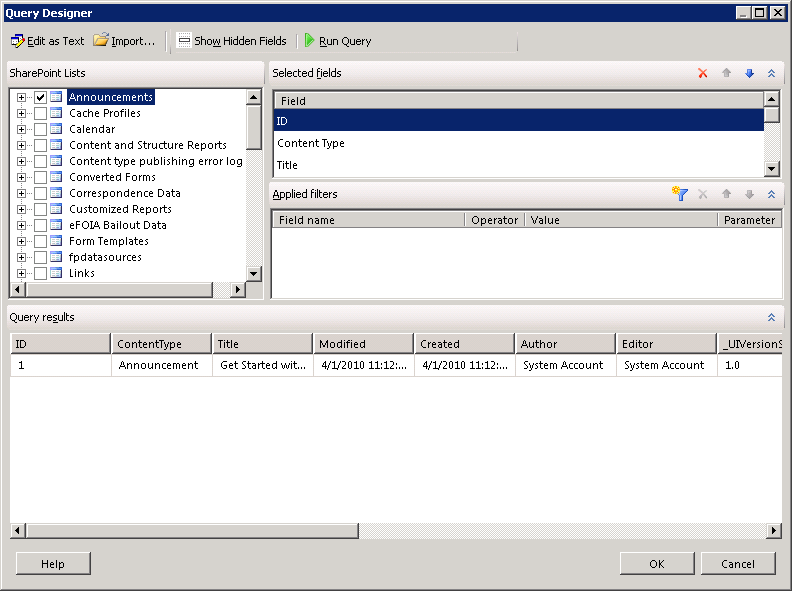
Now you can query the list data as you would any other data source. Simple, but extremely helpful!!