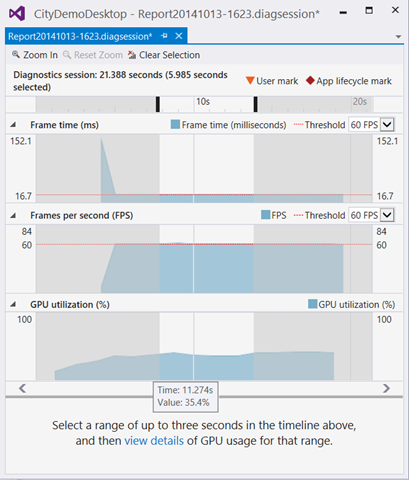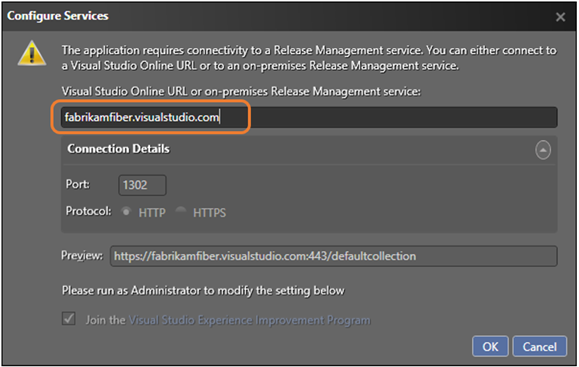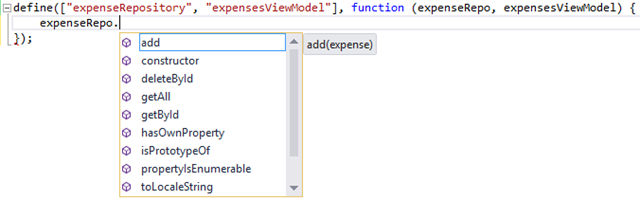3 分鐘了解 Visual Studio 2013 Update 4 新功能
Visual Studio 2013 Update 4
Visual Studio 2013 Update 4 已經於 2014/11/13日提供下載了! 下載點 (影片簡介 - video walkthrough), 新功能包括了,
CodeLens 的加強 - 在 Visual Studio Ultimate 版本中,CodeLens indicators 功能幫助開發者能專心在開發工作上而無需分心,你能在 IDE 的編輯器中就可以知道程式碼及團隊開發相關資訊,包括了: 程式碼參考 code references,程式碼修改歷程、TFS (Team Foundation Server) 中相關的工作項目、及單元測試執行結果。在 Update 4 中,為了改進效能,CodeLens 只處理過往 12個月的團隊開發資訊,以減少資料量並加速。了解更多 CodeLens 及 TFSConfig CodeIndex command (可以自行設定 CodeLens 處理的時期 duration)
C++ 的效能診斷 (Diagnostics) - 你可以很容易地判斷是否 CPU 或 GPU 是效能瓶頸 (performance bottleneck),使用新的 GPU usage tool (如下圖),該工具針對 Windows Desktop 及 Windows Store Apps 都可使用。了解更多 GPU Usage.
ASP.NET 及 Web 工具 - 在 Update 4 改善了 JSON 及 HTML 編輯器。JSON 編輯器改進了 JSON Schema 驗證,可以 un-minify long arrays/ 重新載入 schema/ 重覆的屬性驗證 (duplicate property validation); HTML 編輯器改善了更好的 client 範本格式, 支援客製化 elements, polymer-elements, 及 attributes。HTML 中針對 web components 也能包括基本的 IntelliSense 功能, 針對 HTML elements 的工具提示 (tooltips for HTML elements), #region 支援, Todo/Hack comment 支援, Angular icons , 及 Bootstrap icons。改善了 CSS/LESS/Sass 編輯器,包括了 Todo/Hack comment support, @viewport fix 及更多的 snippets。另外 CSS 改變後會自動在 browser 同步,當使用 Browser Link 功能;在 Server Explorer 中加入了 web jobs 工具支援。
Release Management Service in Visual Studio Online (Visual Studio 2013) - 自動化佈署/過版工具 Release Management,也提供以雲端服務的方式,名稱為 Release Management Service (目前為 Preview 預覽階段),它是 Visual Studio Online 的服務之一,讓使用者無需安裝及維護本地端的 Release Management Server,就可以在 Visual Studio Online 中設定/建立佈署的流程及 pipeline,從程式碼簽入到上線佈署達到自動化。想試用 Release Management Preview service,可先下載並啟動 Release Management for Visual Studio 2013 Update 4 client,並且連接到你的 Visual Studio Online 帳號並建立你的應用程式發佈流程定義 (如下圖)。了解如何使用 Release Management Service,可看此文 - learn more about how to use release management. 想入門了解什麼是自動化佈署/過版,可先看此簡介文 - https://aka.ms/rm-deployment
版本管理 Version Control (Visual Studio 2013) - 支援 Git 中的 Pull Requests 動作! 當使用 Git 版控時,pull requests 是在開發流程中很重要的動作。Pull requests 讓你可以進行分支,待開發告一段落或取得使用者回饋及測試成果後,再將程式碼合併回主要分支,再此同時你的團隊成員可以在你簽入程式碼前進行 Code Review。
RequireJS 支援 - 在 JavaScript 編輯器中,內建支援了常見的 RequireJS JavaScript 檔案及 modular loader。RequireJS 讓你更容易可以定義相依性在不同的程式模組,並且可以動態地載入只需要的模組。當撰寫 JavaScript 程式碼時使用了 RequireJS,你將會看到 IntelliSense 的視窗,會提供你已參考的 modules,從你的模組定義或是來自呼叫 require() 的參考。
想了解完整 Visual Studio 2013 Update 4 的新功能及改進,可參考 Visual Studio 2013 Update 4 release notes.