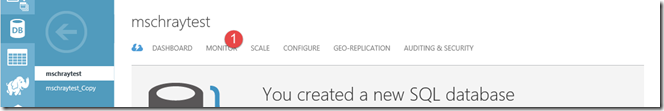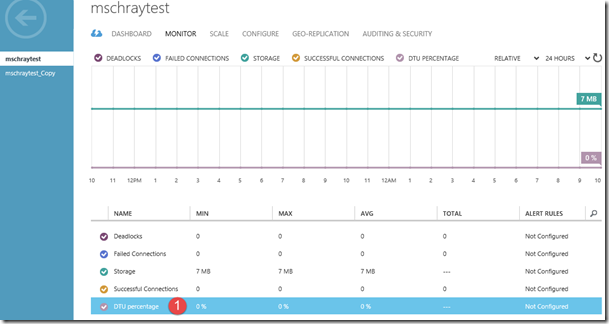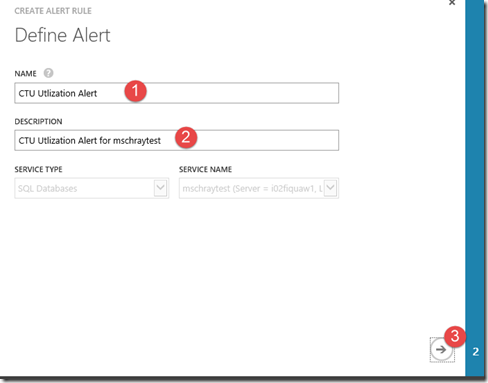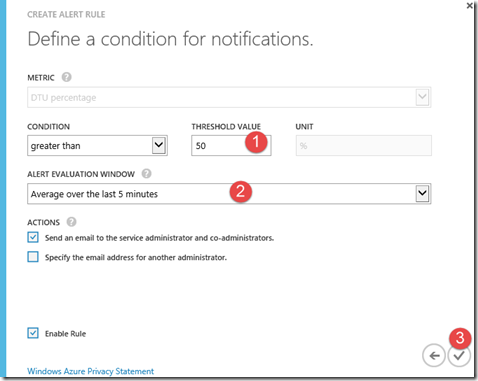Monitoring your SQL Database in Azure
Log into the Azure management portal https://manage.windowsazure.com
Select your SQL Database that you interested in getting details on.
Select monitor
Let’s say you want to monitor your DTU %. Click on that line item.
Select ADD RULE
Name the rule and describe it
Specify who you want to receive the alerts.