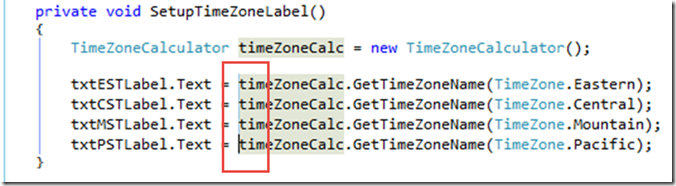Multi-cursor in Visual Studio
If the lines are consecutive select the location in the first line and then use Shift-Alt and the up and down arrow keys to select multiple lines. In the image below see the light blue highlight before the time…. indicating these four rows are selected.
If you prefer use Shift-Alt and click multiple times for the row you want to select.
If you want more power control check out the free multi-editing extension for Visual Studio.